How to add a collaborator on instagram: a step-by-step guide
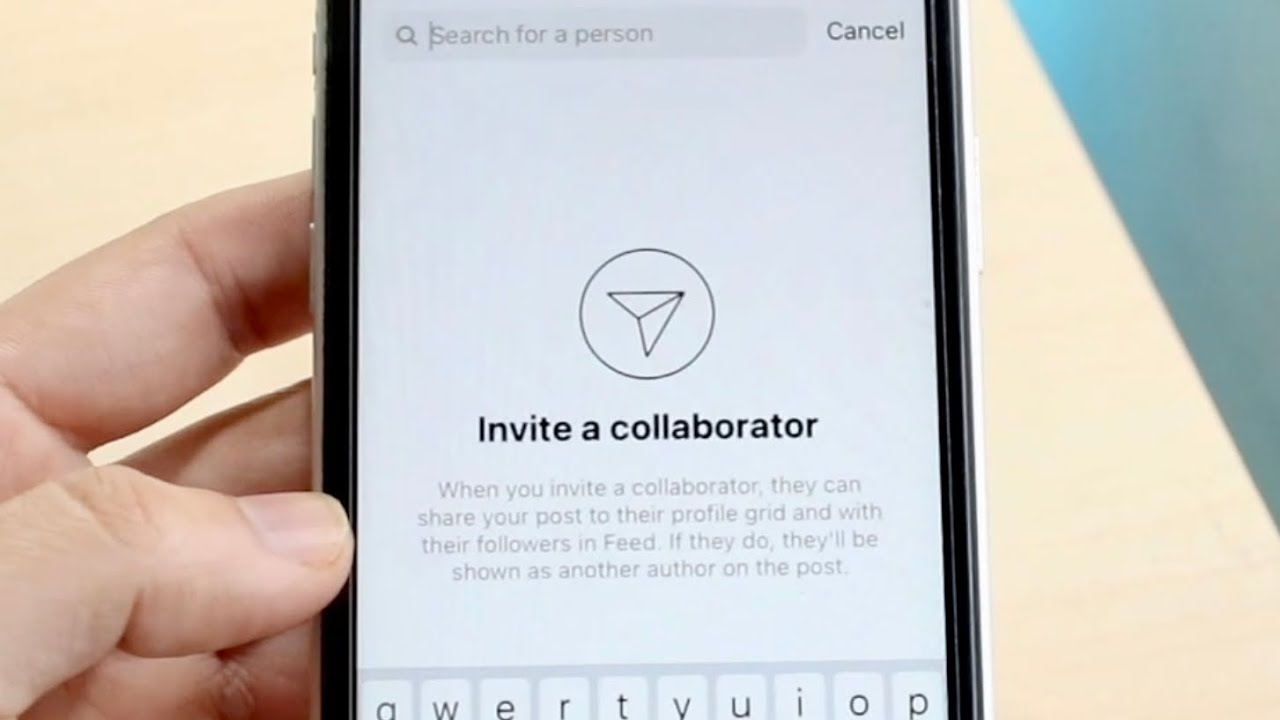
Introduction to Instagram Collaboration
In the world of social media, Instagram stands out as a dynamic platform where individuals and brands can connect, share, and collaborate. One of the most exciting features of Instagram is its collaboration option, which allows users to partner with other accounts to create engaging content together. This functionality not only enhances your reach but also fosters a sense of community among creators. In this article, we will delve into the step-by-step process of adding a collaborator on Instagram, explore various collaboration strategies, and discuss the benefits of working with partners on this popular platform.
How to Add a Collaborator on Instagram: A Step-by-Step Guide
Understanding how to add a collaborator on Instagram is crucial for enhancing your social media strategy. Collaborations can invigorate your content, increase your audience, and cultivate useful partnerships. Here’s a straightforward guide to help you navigate this process:
Step 1: Create Your Post
To begin, open the Instagram app and prepare your content. Whether it’s a photo, video, or carousel, make sure it’s visually appealing and relevant to your audience. Then, follow these steps:
- Select the + icon at the bottom of the screen to create a new post.
- Upload the desired media from your gallery or take a new one.
- Hit ‘Next’ to proceed to the editing screen.
Step 2: Tagging Your Collaborator
Once you have your post ready, it’s time to tag your collaborator:
- On the editing screen, after choosing your desired filters or editing options, scroll to find the option labeled “Tag People.”
- Tap on the “Tag People” option. This will open a search box where you can type the username of the account you want to collaborate with.
- Once you find your collaborator’s account, select it, and ensure they become part of your post.
Step 3: Invite Them to Collaborate
After tagging, you have the option to invite them as a collaborator.
- Look for the “Invite Collaborator” feature before you finish your caption.
- Once selected, the other user will receive an invitation to share the post as well.
Step 4: Finalize Your Post
Review your post components:
- Add a captivating caption that encourages engagement.
- Utilize relevant hashtags to reach a wider audience.
- Finally, hit “Share” to publish your collaborative post.
Benefits of Collaborations on Instagram
Understanding how to add a collaborator on Instagram is only the first step. The real magic happens when you see the benefits that come from collaborating with fellow users. Here are some crucial advantages:
- Increased Visibility: Collaborating can help you tap into each other’s audiences, allowing for exposure to new followers who are likely to be interested in your content.
- Enhanced Engagement: Collaborative posts often provoke more engagement as audiences are curious about joint efforts and relationships.
- Creative Synergy: Working with another individual can inspire creativity and lead to more innovative content that stands out in a crowded marketplace.
- Networking Opportunities: Building relationships with other creators or brands can lead to further partnerships and opportunities beyond a single post.
Choosing the Right Collaborator
Knowing how to add a collaborator on Instagram is essential, but selecting the right partner is equally important. You’ll want to consider a few important factors when picking your collaboration partner:
1. Content Alignment
Your collaborator’s content should align with your brand values and aesthetics. This ensures that your audience finds the collaboration relevant and worthwhile.
2. Audience Overlap
Investigate whether your audiences overlap. Partnering with someone whose followers share common interests with yours can lead to greater engagement and effectiveness.
3. Engagement Metrics
Look at potential collaborators’ engagement metrics rather than just follower counts. A smaller account can often yield better engagement rates when the audience is active and interested.
Types of Collaborations on Instagram
There are various ways you can collaborate with others on Instagram. Here are some popular options:
- Joint Giveaways: Partner with another account to host giveaways that encourage engagement and followership.
- Shared Posts: As mentioned earlier, shared posts allow both parties to be highlighted in one post, increasing visibility.
- Live Sessions: Hosting a live session together can provide real-time engagement, allowing followers to interact with both parties simultaneously.
- Story Takeovers: Allow your collaborator to take over your Instagram stories for a day, providing your audience with fresh and varied content.
- Collaborative Projects: Create long-term projects or campaigns that can be segmented into several posts, giving your collaboration lasting impact.
Maximizing Your Collaboration’s Impact
Once you understand how to add a collaborator on Instagram and identify the right partner, it’s crucial to maximize the collaboration efforts. Here are some strategies to enhance your collaboration’s impact:
Engage Actively
Interaction doesn’t stop after posting. Both collaborators should react to comments, reply to followers, and be actively involved in discussions sparked by the post. This will keep engagement high and nurture relationships.
Cross-Promotion
Utilize all platforms to promote your collaboration. Share on Facebook, Twitter, TikTok, or even your email newsletter to ensure you reach a broader audience.
Utilize Analytics
After your collaboration, analyze the post’s performance metrics, including likes, shares, and comments. These insights can guide future collaborations and help optimize your strategy.
Mastering the collaboration feature on Instagram unlocks new levels of engagement and creativity. Whether you’re an individual creator or a brand, understanding how to add a collaborator can fuel growth and visibility. Embrace the intrinsic power of partnership, and watch your Instagram strategy flourish.






