How to effectively search multiple hashtags on instagram for better post visibility
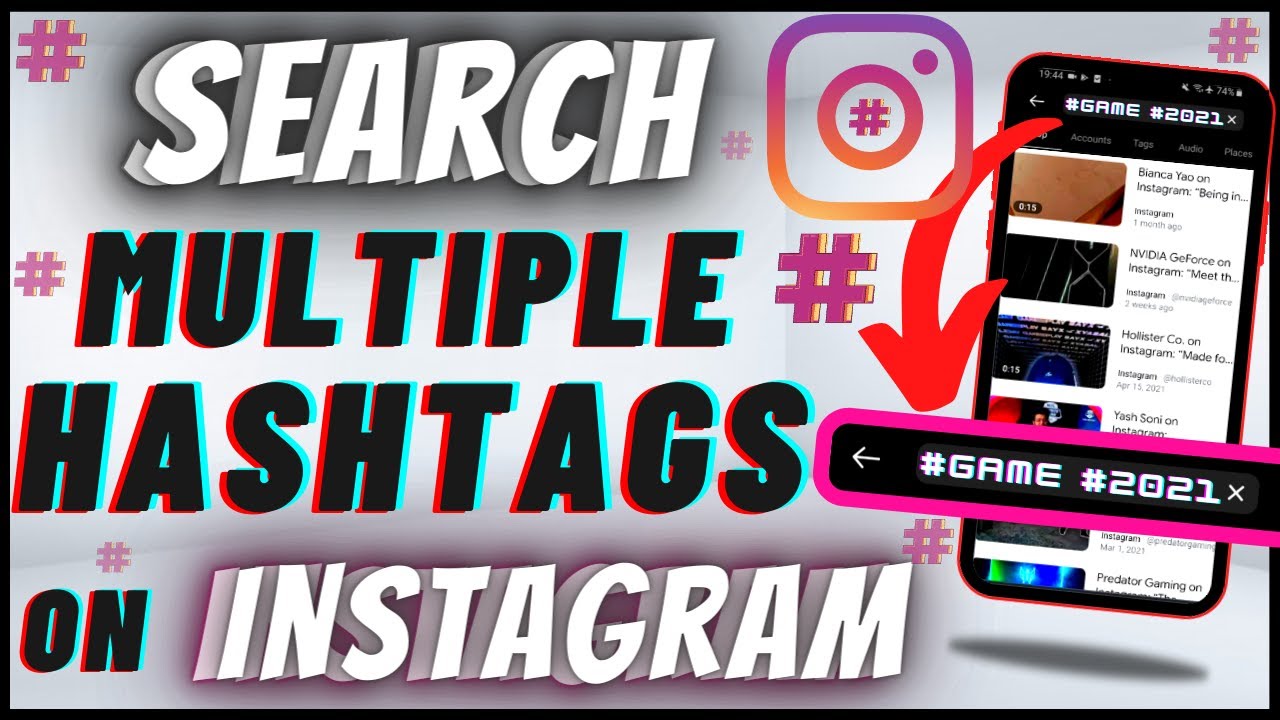
- 1 Understanding the Power of Hashtags on Instagram
- 2 How to Effectively Search Multiple Hashtags on Instagram
- 3 Creating Your Custom Hashtag List
- 4 Importance of Using the Right Number of Hashtags
- 5 Engaging with Your Audience Through Hashtags
- 6 Leveraging Instagram Stories and Reels with Hashtags
- 7 Evaluating Your Hashtag Strategy Regularly
Hashtags are more than just a trend on social media; they play a crucial role in enhancing the visibility of your posts on platforms like Instagram. When you tag your posts with relevant hashtags, you not only connect with a targeted audience but also streamline your search efforts.
On Instagram, hashtags assist users in discovering content related to specific interests. This means if your post features relevant hashtags, your content is more likely to be seen by users searching those tags. Utilizing a hashtag strategy can significantly improve the reach of your posts, making it essential to understand how to effectively search and utilize multiple hashtags.
To maximize your post visibility, understanding how to search for multiple hashtags on Instagram is key. Here’s a step-by-step guide:
Step 1: Define Your Goals
Before diving into the world of hashtags, clarify your objectives. Are you seeking to increase brand awareness, drive traffic to your website, or engage with a particular community? Your goal will dictate the type of hashtags you need to explore.
Step 2: Use Instagram’s Search Function
Utilize the built-in search bar on Instagram. Simply tap the search icon and type in your first hashtag. Once you place it in the search field, Instagram will generate a list of related hashtags. You can easily view how many posts are associated with each tag, providing insight into its popularity and effectiveness.
When searching for hashtags, consider the following:
- Broad Hashtags: These have a large number of posts associated with them (e.g., #photography). While they have a wide reach, your post may get lost in the sea of content.
- Niche Hashtags: More specific tags (e.g., #urbanphotography) can help your content reach a targeted audience and boost engagement.
- Branded Hashtags: If you have a unique brand tag (e.g., #YourBrandName), use it to create a community around your content.
Step 4: Analyze Your Competitors
Look at similar accounts in your niche. Analyze the hashtags they are using and their engagement rates. Tools like Iconosquare or Hashtagify can help track which hashtags are performing well for others.
Creating Your Custom Hashtag List
Once you understand the types of hashtags to utilize, it is time to create your custom list. Here’s how:
Step 1: Brainstorm Hashtag Ideas
Start with a brainstorming session. Write down relevant keywords related to your brand, niche, or the specific post. Think about different angles and perspectives your audience might be interested in.
Step 2: Leverage Online Tools
Several tools can help streamline the process of finding effective hashtags:
- All Hashtag: Generates hashtags based on a keyword input.
- RiteTag: Provides real-time suggestions and performance scores for hashtags.
- Hashtagify: Analyzes hashtag popularity and trends.
Step 3: Track Performance Over Time
After using these hashtags in your posts, it’s crucial to monitor their performance. Track metrics such as likes, comments, shares, and follower growth to understand what works best for your audience.
While Instagram allows a maximum of 30 hashtags per post, using too many can clutter your caption and appear spammy. Research suggests that the ideal number of hashtags for optimal engagement is between 5 to 10. This amount is sufficient to reach a broader audience while still appearing curated.
Tips for Hashtag Optimization
Here are some essential tips when it comes to optimizing hashtags:
- Mix popular and niche hashtags to balance reach and relevance.
- Stay updated on trending hashtags to keep your content timely.
- Consider the placement of hashtags—whether in the caption or in a comment can affect visibility and aesthetics.
Hashtags are not only tools for discovery but also serve as a bridge to connect with your audience. Engaging actively with users who interact with your hashtags can lead to stronger community ties.
Interact with Followers
When users engage with your posts through hashtags, make an effort to respond to comments and engage with their content. This not only boosts your visibility but also fosters loyalty from your followers.
Participate in Hashtag Challenges
Engagement can also come from participating in popular challenges often promoted through specific hashtags. Joining these can introduce your content to new users and communities.
In addition to regular posts, integrate hashtags into your Instagram Stories and Reels. Both features allow you to reach wider audiences and can be targeted for specific hashtag searches.
When you post a story, adding a hashtag sticker can make your content discoverable. Users searching for that hashtag will be able to view your story, enhancing your reach.
Reels are favored by Instagram’s algorithm currently. By incorporating relevant hashtags into your Reels, you can tap into the trending audience and increase your chances of going viral.
Evaluating Your Hashtag Strategy Regularly
The world of social media is ever-changing, and so are trends and user behaviors. Regularly evaluate and update your hashtag strategies to ensure you’re tapping into the latest insights and opportunities for engagement.
Utilizing Analytics Tools
Leverage Instagram Insights or third-party analytics tools to get real-time data on how your posts are performing with specific hashtags.
Adjusting Based on Trends
If certain hashtags are trending while others are fading in popularity, don’t hesitate to pivot your strategy. Staying flexible and aware of trends will keep your content relevant.






