How many pictures can you post on instagram at once: a complete guide
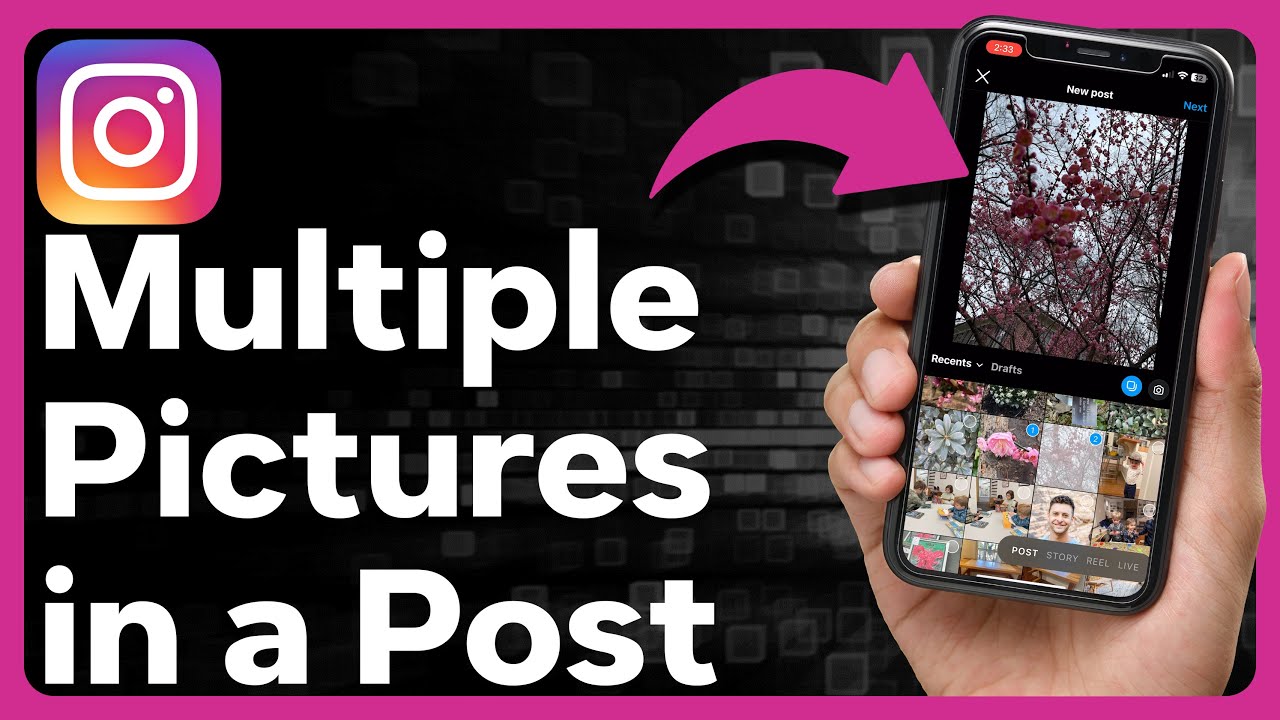
Understanding Instagram’s Photo Posting Limits
Instagram has transformed the landscape of social media by enabling users to share their moments through photos and videos. One of the most frequently asked questions among users is, “how many pictures can you post on Instagram at once?” The answer is 10 images per post when using the carousel feature. This means you can create interactive posts that allow your audience to swipe through a collection of images, all in a single post. This is particularly useful for showcasing products, travel experiences, or events, giving your followers a comprehensive view of what you want to share.
The Carousel Feature Explained
The carousel feature lets you upload multiple pictures or videos in one post. With just a simple swipe, your followers can scroll through your selected media. This function went live in 2017, allowing users to share up to 10 pieces of content—making it easier to tell a story or highlight various aspects of a single occasion. Whether it’s a series of photographs from a recent vacation or a collection of products from your latest fashion line, the carousel can effectively engage your audience.
How to Post Multiple Pictures
Posting multiple pictures on Instagram is straightforward. Here’s a step-by-step guide:
- Open your Instagram app and tap the ‘+’ icon at the bottom of the screen.
- Select ‘Post’ from the options.
- Navigate to your gallery and tap the ‘Select Multiple’ option.
- Choose up to 10 images or videos you wish to upload.
- Tap ‘Next’ to apply filters, edit your images, or add descriptions for each image.
- Add your caption, hashtags, and location, then hit ‘Share’.
The Impact of Multi-Image Posts on Engagement
Using multiple images in a single post can significantly increase user engagement. When a user scrolls through their feed, a carousel post entices them to pause and swipe through the content. Research indicates that posts with multiple images often receive higher interaction rates compared to standard single-image posts. Here are a few reasons why:
- Increased Time on Post: Users are more likely to spend additional time engaging with a carousel post, which sends positive signals to Instagram’s algorithm.
- Fostering Curiosity: By presenting several images at once, you pique the interest of your followers, prompting them to engage more deeply with your content.
- Versatility in Storytelling: Multiple images allow for a richer storytelling experience, giving context and depth to your posts.
Creative Ways to Utilize Multiple Image Posts
Now that we’ve established the functionality and advantages of posting multiple images, let’s explore some creative strategies you can employ to maximize your Instagram presence:
1. Showcase Products Effectively
If you run a business, use carousel posts to display various angles of your products. This not only gives potential customers a well-rounded view but also demonstrates the product in use, possibly leading to increased sales.
2. Tell a Visual Story
Utilize multiple images to narrate a journey or experience. Whether it’s a trip to a scenic location, a behind-the-scenes look at an event, or a day-in-the-life post, using a series of images can create an engaging narrative that resonates with your audience.
3. Create a Tutorial
Carousels are perfect for step-by-step guides or tutorials, especially in creative industries such as cooking, crafting, or fitness. Each image can represent a different step of the process.
4. Highlight Customer Testimonials
Share screenshots or images of customer reviews and experiences in a carousel to build trust and showcase social proof. This is especially beneficial if you offer services or experiences.
Managing Your Instagram Feed Aesthetic
Aesthetic consistency is crucial in maintaining an appealing Instagram feed. When connecting multiple images into a carousel, consider the overall color palette, style, and composition. Here are some tips to maintain visual harmony:
- Color Coordination: Use images with complementary colors or adhere to a specific color scheme to create a cohesive look.
- Consistent Filters: Applying the same filter across all images can help unify them even if they don’t share the same subject matter.
- Image Sequencing: Arrange images in a manner that makes visual sense, whether you’re telling a story chronologically or thematically.
Understanding Instagram’s Algorithm and Posting Strategy
When it comes to maximizing your reach on Instagram, understanding the platform’s algorithm can be a game-changer. Instagram tends to favor accounts that keep followers engaged. Here are some strategies:
1. Consistency is Key
Regularly sharing high-quality images, especially in the form of carousel posts, can keep your audience engaged and interested. Consider creating a content calendar to plan your posts in advance.
2. Engage with Your Audience
Responding to comments on your carousel posts can foster a sense of community. Always engage with your audience by asking questions in your captions or encouraging them to share their experiences related to your images.
Effective use of hashtags can expose your carousel posts to a wider audience. Research trending hashtags relevant to your content and include a mix of popular and niche hashtags to optimize your reach.
4. Analyze Post Performance
Regularly check your Instagram Insights to see how your multi-image posts perform compared to single-image posts. This analysis can inform you on what content your audience resonates with the most.
Alternate Methods of Posting on Instagram
In addition to carousel posts, Instagram users can also post albums and share images through Stories. Here’s how each method differs in terms of image limits:
Instagram Stories
When using Instagram Stories, you can upload multiple images and videos to your Story, allowing you to showcase more content within a 24-hour period. Each Story can contain one image or video, so you can share as many as you wish, but each will only last for a day unless highlighted.
Instagram Reels
Instagram Reels allow for a blend of images and videos set to music. Although this feature doesn’t have a strict limit on the number of images you can include, it is designed for short, engaging content meant to capture attention quickly.






