How to add a contributor on instagram: a step-by-step guide
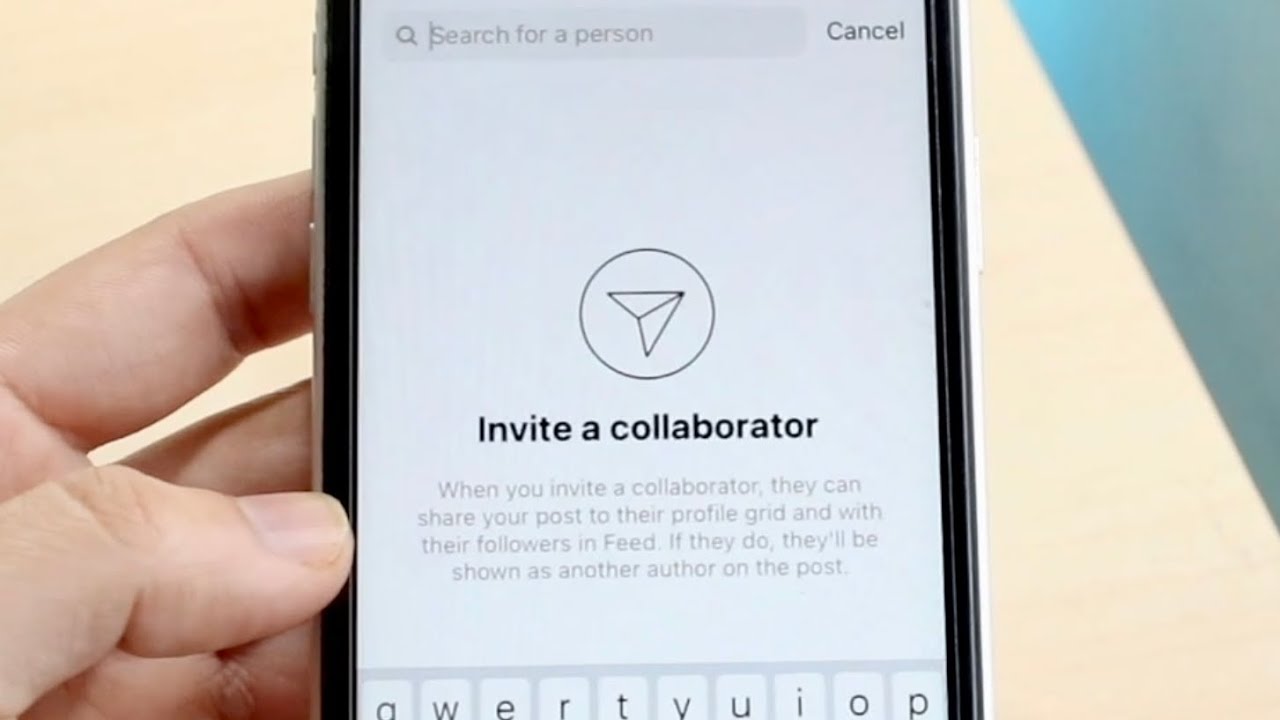
- 1 Understanding Instagram Contributors
- 2 Step-by-Step Guide: How to Add a Contributor on Instagram
- 3 Benefits of Collaborating with Contributors
- 4 Successful Collaboration Strategies
- 5 Things to Keep in Mind When Adding Contributors
- 6 Leveraging Instagram Insights for Collaboration
- 7 Exploring Alternatives to Contributors
Understanding Instagram Contributors
As social media continues to evolve, platforms like Instagram are becoming vital tools for brands and influencers alike. One of the exciting features that Instagram offers is the ability to add a contributor. This feature allows multiple users to collaborate on posts, enhancing engagement and expanding your reach.
But what does it mean to add a contributor on Instagram? A contributor is someone who collaborates with you on a specific piece of content. This means they can tag you in their posts, and you can share their content to your audience, effectively pooling your followers for mutual benefit. This gets you closer to your followers as it portrays a sense of community.
Step-by-Step Guide: How to Add a Contributor on Instagram
Now that you understand the basics, let’s dive into the practical steps to add a contributor on Instagram. Follow these steps to enable collaboration:
Step 1: Update Your App
Ensure that your Instagram app is updated. Sometimes features are rolled out in updates, so check to make sure you’re using the latest version for a seamless experience.
Step 2: Create Your Post
Open Instagram and click the ‘+’ icon at the bottom of your screen to create a new post. Choose the photo or video you wish to share. After you have selected the media, click ‘Next.’
Step 3: Tagging Contributors
While you’re on the Edit screen, you will see the option to ‘Tag People.’ Click on this option and select ‘Invite Collaborator.’ Enter the username of the person you wish to collaborate with. You can easily find their profile by typing their username into the search bar.
Step 4: Send the Invitation
Once you’ve located the user, select their name and a prompt will appear allowing you to send an invitation. Upon acceptance, they will become a co-author of the post, thus allowing both of you to share it on your feeds.
Step 5: Finalize Your Post
After tagging the contributor, ensure you complete any final edits to your caption or hashtags. Click ‘Share’ to post your collaborative content. Congratulations, you’ve successfully invited a collaborator!
Benefits of Collaborating with Contributors
Collaboration on Instagram is more than just sharing the work. Here are some compelling benefits of adding contributors:
- Enhanced Reach: Collaborating with others can help you reach new audiences and attract more followers.
- Stronger Engagement: Joint posts tend to create more interaction as both parties contribute to the conversation.
- Creative Ideas: Working with others often leads to fresh ideas and innovative content that you might not have thought of independently.
- Building Relationships: Each collaboration helps strengthen your network within your niche or market.
Successful Collaboration Strategies
Now that you know how to add a contributor on Instagram, implementing successful strategies for collaboration is crucial. Here are a few tips to ensure effective collaborative efforts:
Choosing the Right Contributor
Select contributors whose audiences align with your brand. This can lead to better engagement rates and a more authentic partnership.
Defining Roles Clearly
Before you post, have a clear discussion about who does what. Whether it’s sharing tasks or deciding on themes, clarity ensures smoother collaboration.
Setting Expectations
Set specific goals for your post or campaign. What do you aim to achieve? Is it increased likes, comments, or even sales? Share these with your contributor to keep both parties aligned.
Things to Keep in Mind When Adding Contributors
Before hitting that ‘share’ button, here are some critical aspects to consider while adding a contributor:
- Content Quality: Ensure that the contributor maintains a standard that aligns with your brand image.
- Engagement Levels: Look for contributors who have active engagement with their audience.
- Brand Values: Choose collaborators who share similar values and aesthetics to maintain brand integrity.
Leveraging Instagram Insights for Collaboration
Evaluation is as important as collaboration. After posting with your contributor, monitor the analytics to assess its performance. Utilize Instagram Insights to track engagement levels and impressions. Consider these key metrics:
Engagement Rate
This is the percentage of your audience that interacts with your post. A higher engagement rate often indicates successful collaboration.
Reach and Impressions
Check how many users have seen your post and the total number of times it has been displayed. This gives insight into whether your post is reaching new potential followers.
Follower Growth
Monitor your follower count after collaboration. If you experience a surge, it’s a good sign that your collaborator’s audience is responding to your content.
Exploring Alternatives to Contributors
While collaborating is a great way to enhance your Instagram presence, there are also alternatives worth exploring. Some of these include:
- Sponsored Posts: Partner with brands for sponsored content, allowing you to share promotional posts with your audience.
- Instagram Takeovers: Invite contributing influencers to take over your account for a day, bringing their audience while showcasing unique content.
- Instagram Challenges: Participate in or start a challenge where you invite others to join, expanding your reach organically.






