How to add a collaborator on instagram: a step-by-step guide
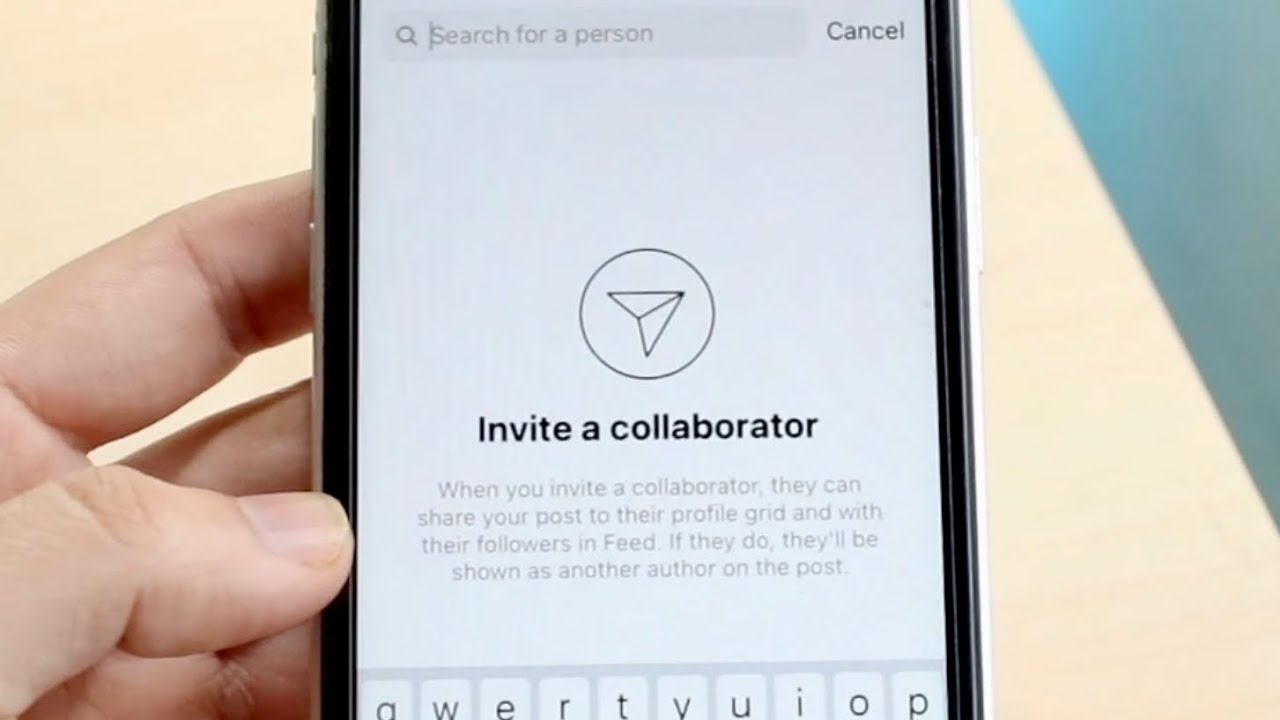
- 1 Understanding the Importance of Collaboration on Instagram
- 2 How to Add Collaborator on Instagram: Step-by-Step Guide
- 3 The Benefits of Collaborating on Instagram
- 4 Effective Collaboration Strategies
- 5 The Role of Instagram Reels in Collaboration
- 6 Measuring the Success of Your Collaborations
- 7 Common Mistakes to Avoid When Adding Collaborators
Understanding the Importance of Collaboration on Instagram
In the realm of social media, collaboration has become increasingly vital. Instagram is no exception, as it offers a plethora of features that allow users to engage with audiences in a more meaningful way. Collaborating with another user can boost your content visibility, introduce your brand to a broader audience, and deepen your connections within your niche.
When you co-create content with others, especially those who share a similar audience, you multiply the engagement potential of your posts. This not only helps to increase followers but also invites authentic interactions and establishes a stronger sense of community.
How to Add Collaborator on Instagram: Step-by-Step Guide
Adding a collaborator on Instagram allows users to create joint posts, share content on both profiles, and engage their respective audiences. Here’s a detailed guide on how to add a collaborator to your Instagram posts:
1. Create a New Post
First, you need to initiate the process by creating a new post:
- Open Instagram and log into your account.
- Tap on the plus icon (+) to create a new post.
- Select an image or video that you want to share.
2. Access Advanced Settings
Once you’ve selected your media, it’s time to move to the next stage:
- Edit your photo or video as desired.
- Proceed to the next screen where you can add a caption.
- Before you hit Share, look for the option that says “Tag People.”
3. Tag Collaborator
Here’s the magic part. You’re finally going to add your collaborator:
- Select the “Add Collaborator” option.
- Type the username of the individual or brand you want to collaborate with.
- Tap on their profile once it appears.
After you’ve tagged your collaborator, you can finalize your post:
- Double-check your caption, tags, and any additional settings.
- When everything looks good, click Share.
Your collaborator will now be notified and will have the opportunity to share the post on their profile as well.
The Benefits of Collaborating on Instagram
The benefits of adding collaborators on Instagram extend far beyond just sharing posts and gaining likes. Here are some key advantages:
- Enhanced Engagement: Collaboration encourages interaction from both parties’ audiences.
- Increased Exposure: Involving a collaborator exposes you to their followers, enhancing your reach.
- Creative Synergy: Working with others can spark creativity and fresh ideas that you might not have considered.
- Networking Opportunities: Collaborating can lead to long-term relationships with other creators or brands.
- Shared Resources: When you combine forces, you can pool your resources for better content.
Effective Collaboration Strategies
To make the most out of your collaborations on Instagram, consider the following strategies:
- Choose the Right Partner: Select someone whose values and audience align with yours for a successful collaboration.
- Agree on Content Goals: Before you start, discuss what you want to achieve with the collaboration.
- Mix Content Types: Dive into different content formats such as videos, stories, or carousels to keep your audience engaged.
The Role of Instagram Reels in Collaboration
Short-form video content has exploded in popularity, with Instagram Reels becoming a significant platform for showcasing collaborations. Here’s how you can effectively utilize Instagram Reels in your joint marketing efforts:
- Create Short Engaging Videos: Capture your audience’s attention with creative and entertaining Reels that highlight your collaboration.
- Utilize Trending Sounds: Incorporate trending sounds and music to boost your reels’ discoverability.
- Encourage User-Generated Content: Prompt your audience to recreate or react to your Reels, furthering engagement and visibility.
Measuring the Success of Your Collaborations
Once you’ve engaged in collaborations, evaluating their impact becomes essential. Here are some metrics you can analyze:
- Engagement Rate: Measure likes, comments, shares, and saves on your collaborative posts.
- Follower Growth: Track any increases in followers after collaborating to gauge reach.
- Audience Insights: Analyze your audience demographics to see if you’re tapping into new markets.
Understanding these key metrics will allow you to refine your collaboration strategy for future projects.
Common Mistakes to Avoid When Adding Collaborators
While collaborations can be extremely beneficial, there are certain pitfalls that can hinder their success. Here are some common mistakes to avoid:
- Forgetting to Align Audiences: Ensure that both profiles share complementary audiences for mutual benefit.
- Not Defining Roles: Clearly articulate each collaborator’s responsibilities to avoid confusion.
- Ignoring Your Brand’s Voice: Maintain your brand’s identity in the content being posted to keep your audience engaged and informed.






