How to effectively add your instagram handle to business cards
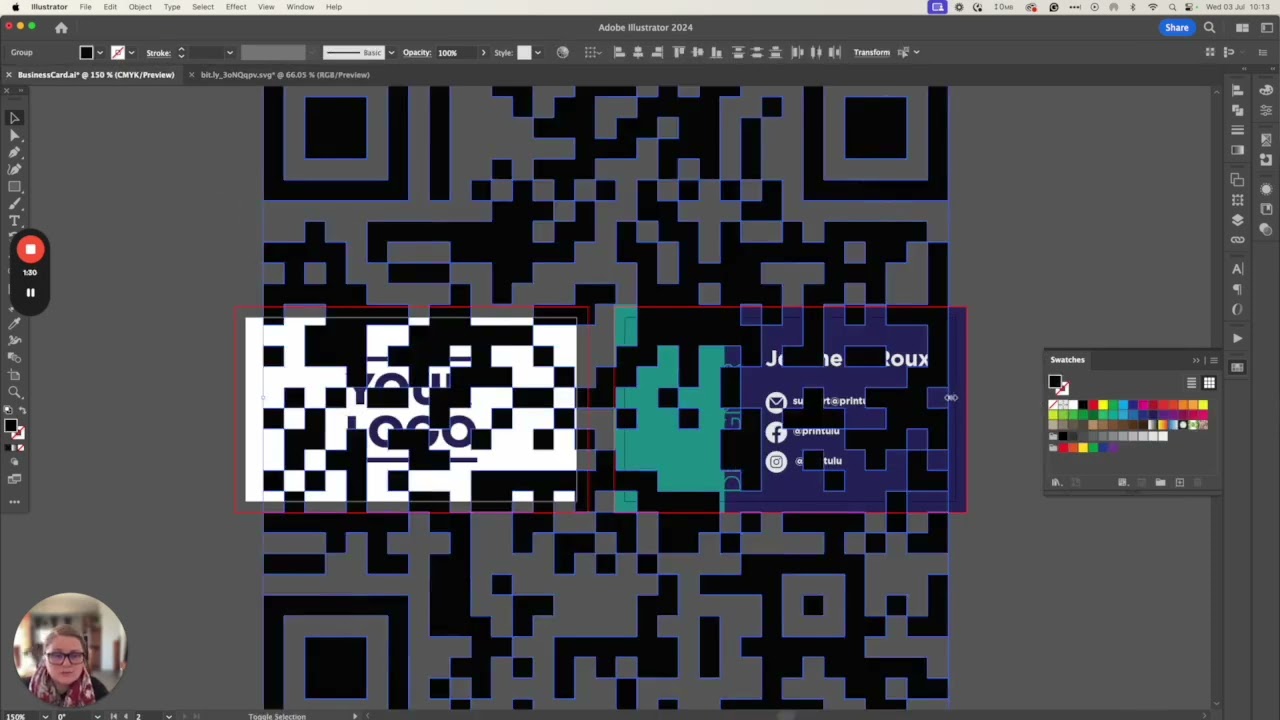
- 1 Why Adding Your Instagram to Your Business Card Is Essential
- 2 Best Practices for Including Your Instagram Handle
- 3 How to Design Your Business Card for Maximum Impact
- 4 Examples of Creative Business Card Integrations
- 5 Promoting Your Instagram Beyond Business Cards
- 6 Measuring the Impact of Your Instagram Integration
Why Adding Your Instagram to Your Business Card Is Essential
In today’s digital era, it’s crucial to create a seamless connection between your online and offline identities. By incorporating your Instagram handle into your business card, you can enhance your networking strategy and effectively promote your online presence. Many professionals are using social media platforms like Instagram to engage with their audience, showcase their work, or advertise their services. This makes it *imperative* to bridge your online accounts with your physical marketing materials.
Best Practices for Including Your Instagram Handle
When it comes to including your Instagram ID on your card, there are certain strategies that can help you to achieve the desired impact. Here are some best practices to consider:
1. Positioning on the Card
The placement of your Instagram handle on your business card is critical. Here are a few recommendations:
- Top Right Corner: This is a common and visible spot.
- Back of the Card: Use the back to elaborate more on your social presence.
- Near Your Name: Position it close to your name or logo for branding continuity.
2. Font and Size Considerations
When choosing the font size and style, consider the following:
- Ensure that the font is legible even at smaller sizes.
- Use a font color that contrasts well with the card’s background.
- Keep the Instagram handle in the same style as other texts to maintain consistency.
3. Adding Instagram Logo
Including the recognizable Instagram logo next to your handle can draw the eye:
- Ensure the logo is of high quality.
- Position the logo next to or above your Instagram handle.
4. Provide a QR Code
A QR code can be an innovative way to connect your card to your Instagram profile. Here’s how:
- Use online services to create a QR code leading directly to your Instagram.
- Place the QR code towards the bottom of the card for a clean look.
5. Customize to Reflect Your Brand
Ensure that your Instagram handle aligns with your professional identity. Use terms that represent your brand and resonate with your target audience.
How to Design Your Business Card for Maximum Impact
The design of your business card can make a huge difference when effectively adding your Instagram handle. An impactful design can attract more attention and stimulate conversations.
1. Use High-Quality Materials
Investing in high-quality card stock makes a tangible difference. People often correlate quality with professionalism.
2. Incorporate Your Brand Colors
Colors evoke emotions and can influence perception:
- Choose colors that align with your brand identity.
- Use consistent colors from your online platforms.
3. Minimalism is Key
A cluttered design can make it hard for others to remember your details. Focus on:
- Only using critical information.
- Leaving white space for a clean look.
4. Aesthetic Visuals
Consider adding a small visual element, like a photo or a graphic, to enhance the overall look of your card:
- Ensure any images are consistent with your target audience.
- Please note: keep it professional.
Examples of Creative Business Card Integrations
An innovative approach often speaks volumes. Below are some examples of creatively integrating your Instagram handle into your business cards:
1. Creative Typography
Utilize fonts that reflect your business but still maintain legibility. Consider playful yet professional typefaces. This aesthetic can lead to:
- Better brand recognition.
- More memorable interactions.
2. Thematic Designs
Your card can reflect your niche or profession:
- If you are a photographer, use your own images as the background.
- For a restaurant, use thematic colors and graphics.
3. Folded or Unique Shapes
Consider using unique shapes or fold options for your business card:
- They can stand out more prominently.
- This shape often invites curiosity, leading to discussions.
Promoting Your Instagram Beyond Business Cards
While having your Instagram handle on business cards is beneficial, there are other methods to encourage following:
1. Include it in Email Signatures
Add your Instagram handle in your email signature. Here’s how:
- Design a standard email signature template.
- Add relevant social media icons with your handle included.
In today’s world, digitally sharing your card can be just as influential and practical. Applications like LinkedIn help in:
- Connecting instantly with your Instagram.
- Streamlining your networking efforts.
3. Showcase Your Cards on Your Profile
Utilizing your Instagram to promote your business card can also drive traffic to your profile:
- Take high-quality photos of your card.
- Share the thought process behind the design.
4. Utilize Instagram Stories and Highlights
Instagram Stories can be an effective way to draw attention to your business card:
- Share moments when you hand out your card.
- Highlight the unique features of your card through a story.
Measuring the Impact of Your Instagram Integration
It’s vital to evaluate the effectiveness of your integration efforts. Here’s how:
1. Track Engagement Levels
By monitoring your follower growth or engagement rates on Instagram, you can ascertain if your business card strategy is working:
- Use Instagram Analytics to track metrics.
- Monitor spikes in follower counts after networking events.
2. Solicit Feedback
When meeting new contacts, consider asking for feedback about the card. This can help you improve future iterations. List questions that may help, such as:
- Was the card design effective?
- Did they find your Instagram appealing or relatable?
3. Test Different Formats
Don’t hesitate to try different card designs and formats. A/B testing can yield insights on:
- Which designs attract more interest.
- What aspect of your Instagram handle resonates.
4. Join Instagram Challenges
Participating in Instagram challenges or giveaways can proliferate your reach. Mention your business card during events to:
- Encourage follows for participating.
- Build a community.






