How to change photo order on instagram easily and effectively
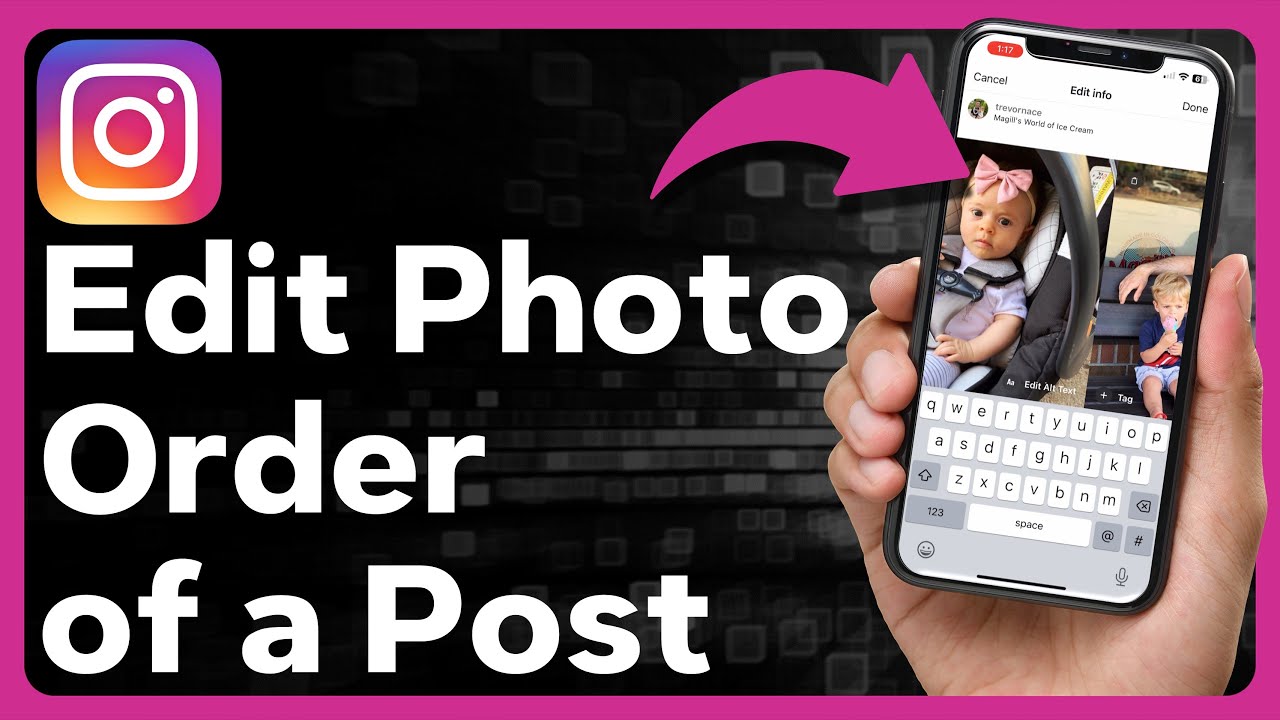
- 1 Why Photo Order Matters on Instagram
- 2 How to Change Photo Order on Instagram: Step-by-Step Guide
- 3 Utilizing Instagram Stories and Highlights for Better Order
- 4 Tools and Apps to Enhance Your Instagram Feed Organization
- 5 Best Practices for Maintaining an Engaging Feed
- 6 Advanced Techniques for Professionals
Why Photo Order Matters on Instagram
Instagram is not just a platform for sharing photos; it’s a visual diary that reflects your personality and creativity. The way you present your content plays a crucial role in attracting followers. A well-organized feed can lead to higher engagement, making it essential to understand how to rearrange photos effectively.
First Impressions Count
When users land on your profile, the first thing they notice is your photo grid. If your photos are cluttered or poorly arranged, potential followers might scroll past your profile. An organized feed leaves a lasting impression, showcasing your aesthetic and inviting more users to follow you.
The Psychology of Visuals
Research shows that beautiful visuals can trigger emotional responses. By mastering your photo order, you can control how viewers perceive your brand or personal image. A thoughtfully curated feed encourages users to linger longer, increasing the likelihood of interaction.
How to Change Photo Order on Instagram: Step-by-Step Guide
Changing the order of your photos on Instagram may seem daunting at first, but with a few straightforward steps, you can efficiently rearrange your posts. Here’s how to change photo order on Instagram easily and effectively:
- Open Instagram App
- Go to your Profile by tapping on your profile picture in the bottom right corner.
- Navigate to the Post you wish to move. Tap on the post to open it.
- Tap the Three Dots (…) at the top right corner of the post.
- Select “Edit” from the menu.
- Remove and Re-upload: Unfortunately, there is no direct way to reorder posts on Instagram. To move a photo to a different position, you will need to know how to delete the post and re-upload it—essentially starting fresh. Make sure you save your captions or any edits you want to keep before doing this.
- Rearrange Your Content by reposting the images in the desired order.
It’s important to consider aesthetic consistency. To ensure seamless integration of your newly ordered posts, be mindful of the color palettes, themes, and overall aesthetic of your Instagram grid.
Utilizing Instagram Stories and Highlights for Better Order
Aside from your main feed, Instagram Stories and Highlights are excellent ways to present your content dynamically. They can complement your organized feed while enabling you to tell a more robust story about yourself or your brand.
The Power of Stories
Instagram Stories last for 24 hours and provide a more casual way to connect with your audience. Use stories to highlight behind-the-scenes content, promotions, or personal insights that wouldn’t fit into your main feed. By doing this, you can keep your primary feed clean and focused while engaging followers through other formats.
Creating Highlights for Key Content
With Highlights, you can curate your stories into categories that appear on your profile permanently. This makes it easy for new visitors to catch up on your content. To set them up:
- Go to your profile.
- Tap on the “+” sign in the “Story Highlight” section.
- Choose the story you want to add.
- Name your Highlight and select a cover image.
These steps will help you maintain an orderly presentation while offering a personal touch to your brand. Highlights allow followers to view categorized content without sifting through your entire feed.
Tools and Apps to Enhance Your Instagram Feed Organization
Rearranging your photos can be tedious if done manually, so utilizing online tools and apps can help streamline the process. Below are some widely used tools that can assist you in planning and organizing your Instagram feed more efficiently.
Feed Planning Apps
Examine popular feed planning apps that allow you to visualize your future posts before actually uploading them:
- Planoly: This app allows you to drag and drop your photos in the desired order, enabling you to create a stunning visual layout.
- Preview: It offers a simple interface where you can rearrange photos and also provides analytics to track your engagement.
- Later: Apart from organizing your feed, Later enables you to schedule your posts, ensuring you’re consistently active without daily effort.
Photo Editing and Design Tools
Occasionally, a well-placed photo enhances overall aesthetic value. Consider using:
- Canva: Create engaging graphics or collages that can be strategically placed within your feed.
- VSCO: For stunning photo editing and consistent looks through filters.
Using these resources enriches your overall Instagram experience and can save you hours of manual organization.
Best Practices for Maintaining an Engaging Feed
Now that you know how to change photo order on Instagram and use various tools to organize your content, here are some best practices to keep your feed engaging over time.
Establish a Consistent Theme
Maintaining a cohesive theme across your posts will keep your feed neat and visually appealing. This includes:
- Color Schemes: Stick to a similar palette to ensure all images blend well.
- Filters: Use the same filters on your photos to unify the look.
- Post Types: Alternate between photos, videos, and graphics to add variety without breaking theme consistency.
Engagement is Key
Encourage interaction by posting compelling captions, using interactive stickers in stories, and responding to comments. High engagement can improve your visibility on the platform.
Regular Assessments
Take time every few months to review your grid. Identify posts that no longer resonate with your brand or message and consider removing them to maintain your feed’s overall quality.
Advanced Techniques for Professionals
If you are a professional or aspiring influencer aiming to create an iconic Instagram profile, superior organization goes beyond just the photo order. Consider implementing advanced strategies such as:
Color Grid Planning
Utilize a color grid method, where you define sections of your feed with specific colors or themes. This technique keeps your posts from appearing random and creates a visually satisfying experience.
Content Calendars
Develop a content calendar that not only schedules posts but also allows you to preview your feed layout. Having a clear plan ensures a balanced mix of promotional, personal, and engaging content.
Collaboration Opportunities
Collaborate with other users to introduce fresh perspectives and diverse content styles to your profile. Cross-promotion increases your reach and improves your feed’s composition.
With these methods, you can efficiently master your Instagram profile, keeping it organized to attract more followers and enhance engagement.






