How to delete notes on instagram: a step-by-step guide
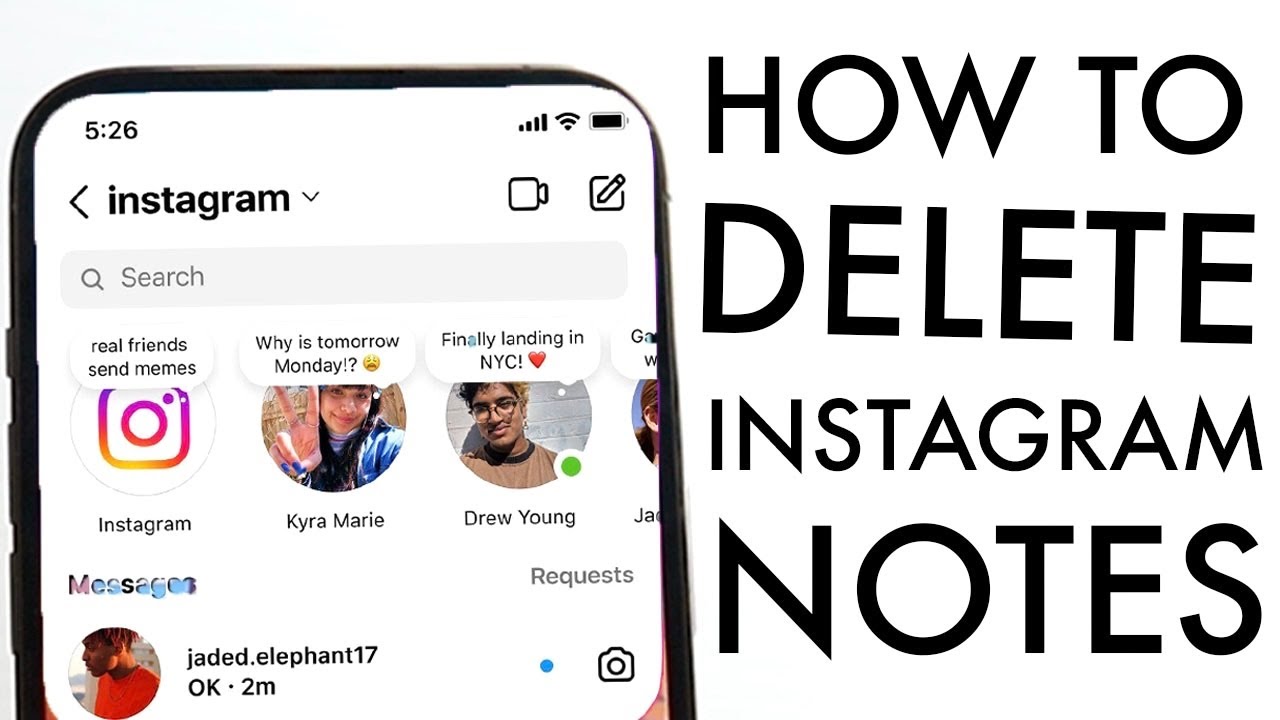
Instagram has become a ubiquitous platform for sharing moments and connecting with friends. While it offers exciting features that keep us engaged, there are instances when we may wish to remove specific elements, such as notes. Whether it’s a note that no longer resonates with you or simply a need to maintain a cleaner profile, understanding how to remove them can significantly improve your experience. In this article, we will delve into the various aspects of deleting notes on Instagram, providing a step-by-step guide, and exploring tips and considerations to keep in mind during the process.
Understanding Instagram Notes
Before diving into the deletion process, it’s essential to understand what notes on Instagram are and why they are useful. Introduced as a way to share quick thoughts, musings, or messages with your close friends, notes can act as a digital scrapbook. However, not every note needs to remain on your profile indefinitely.
What Are Instagram Notes?
Instagram notes are characterized by their short character limits, allowing users to share brief insights without the need for detailed captions or extensive posts. This feature allows users to:
- Share fleeting thoughts.
- Communicate quickly with friends.
- Express creativity in unique ways.
Despite their benefits, notes can become outdated or irrelevant over time, which leads to the question of how to effectively remove them from your profile.
Step-by-Step Guide: How to Delete Notes on Instagram
If you’ve decided to clean up your Instagram profile by removing notes, follow this straightforward step-by-step approach. This method ensures that you can efficiently manage your content without hassle.
Step 1: Accessing Your Instagram Profile
To begin with, launch the Instagram app on your mobile device or visit the Instagram website on your computer. Log in if you haven’t already done so. Once inside, navigate to your profile by tapping on your profile picture in the bottom right corner of the app or clicking on your profile icon on the web.
After you’ve accessed your profile, you need to find the section where your notes are located. This section might vary depending on the version of Instagram you are using:
- On the app, notes are typically found in the Stories section or your direct messages.
- On the desktop, notes may appear in the chat area or visibility settings.
Step 3: Selecting the Note to Delete
Once you locate the notes, scroll through to find the specific note you would like to remove. Tap or click on the note to access the options related to that note. This will often reveal a menu with various functions, including the deletion option.
Step 4: Deleting the Note
In the options menu that appears, look for the delete or remove option. Select this option, and a confirmation prompt may appear asking if you are sure about deleting the note. Confirm your choice, and the note will be removed from your profile.
Step 5: Verifying Deletion
After deleting, it is wise to return to your notes section to ensure that the note has been successfully removed. Refresh the page if necessary to see the updated list of notes.
Why You Might Want to Remove Notes
Now that you know how to delete notes on Instagram, let’s discuss the various reasons why this might be necessary:
- Changes in Personal Preference: Over time, your views or preferences may change, rendering some notes irrelevant.
- Maintaining a Professional Image: If you’re using Instagram for business or professional purposes, outdated or casual notes might not align with your image.
- Simplifying Content: A cluttered notes section can lead to a confusing experience for your followers. Regularly cleaning it up can promote clarity.
- Emotional Reasons: Certain notes may evoke specific memories or feelings that you prefer to move on from.
- Responding to Feedback: Followers might comment on certain notes. If the feedback isn’t positive, you may want to make adjustments.
Tips for Managing Your Instagram Notes
Once you’ve successfully deleted unwanted notes, it’s worthwhile to consider some tips for managing your notes more effectively in the future. Here are some strategies:
1. Regularly Review Your Notes
Set a reminder to check your notes every few months. This practice keeps your profile fresh and allows you to maintain content that feels relevant and true to you.
2. Use Notes Purposefully
Instead of posting just for the sake of posting, think about the purpose of each note. Ask yourself, “Does this reflect who I am?” or “Is this meaningful to my followers?”
3. Engage with Your Audience
Notes can also be a way to interact with your audience. Encourage them to respond or give feedback through questions or prompts. This engagement can lead to deeper conversations.
4. Experiment with Different Styles
Don’t hesitate to try various formats or styles in your notes. Whether it’s a question, quote, or funny anecdote, experimenting can enhance your connection with your audience.
5. Utilize Privacy Settings
If certain notes are sensitive or intended for a select group, make use of Instagram’s privacy settings to limit who can view your notes. This allows you to share thoughts without broadcasting them publicly.
Common Mistakes to Avoid When Managing Instagram Notes
While managing your notes, it’s crucial to avoid specific pitfalls that could lead to frustration or confusion.
- Not Backing Up Important Notes: Before deleting any note, consider saving a copy or screenshot if it holds sentimental or important value.
- Ignoring Negative Feedback: If your audience is responding negatively to your notes, be proactive in addressing their concerns instead of letting them linger.
- Over-Deleting: Be cautious not to delete too many notes at once. It could lead to a lack of personality or depth on your profile.
- Neglecting Engagement: While removing irrelevant notes is crucial, remember to keep the interaction flowing by posting new meaningful notes.
In navigating the realm of social media, it’s essential to curate your space in a way that feels authentic and manageable. Instagram notes, while sometimes trivial, can impact how you present yourself online. Whether you’re looking to learn how to delete notes on Instagram or just want to refine your notes game, following the strategies outlined above will help you create a more tailored Instagram experience.
Remember, social media is personal, and it should always represent your current feelings and insights. Keep refining and improving your profile, and don’t hesitate to make necessary changes when required!






