How to get book now button on instagram for increased bookings
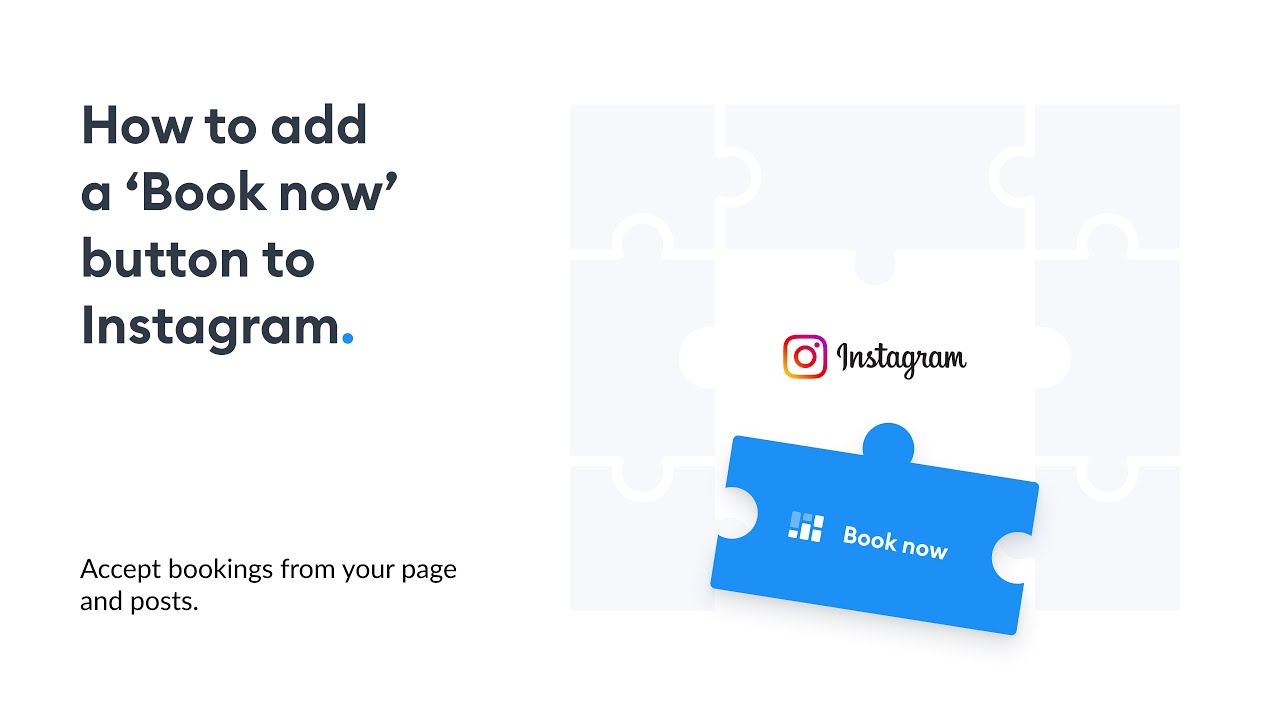
In today’s digital age, businesses are continually seeking innovative ways to engage their audience and streamline their booking processes. With Instagram being one of the most popular social media platforms, it has become essential for businesses to leverage its features to maximize their online presence. One of the most powerful tools Instagram offers is the ‘Book Now’ button. This article will guide you on how to set up and utilize the ‘Book Now’ feature effectively on Instagram, ensuring that you can drive more bookings and enhance customer interaction.
Understanding the ‘Book Now’ Feature on Instagram
The ‘Book Now’ button on Instagram allows businesses to facilitate easy and streamlined appointment scheduling directly through their profile. This feature is particularly beneficial for service-oriented businesses such as salons, restaurants, therapists, and consulting firms, as it provides a seamless user experience for potential customers.
- Increased Visibility: The button encourages more visitors to schedule appointments directly.
- Improved User Experience: Customers can seamlessly book their slots without leaving the app.
- 24/7 Availability: Users can book services at any time, even when your business is closed.
- Direct Integration: Sync with booking tools you’re already using, ensuring a cohesive system.
To create a ‘Book Now’ button on your Instagram profile, you’ll follow several straightforward steps. The process involves integrating your Instagram business profile with a third-party booking service, which will handle appointments and payments securely. Here’s how to get started:
1. Switch to a Business Profile
If you haven’t already transitioned to a business profile, you’ll need to do so. This allows you to access various features, including the ‘Book Now’ button. To switch:
- Go to your Instagram settings.
- Select Account.
- Choose Switch to Professional Account.
- Select Business and follow the prompts.
2. Connect to a Booking Service
Next, you’ll need to link your Instagram profile to a booking service. Instagram supports various booking integrations, including:
- Appointments: Simply select your preferred service and set up the necessary details.
- Square: Perfect for businesses that need payment processing alongside booking.
- Calendly: This allows for more customized scheduling options.
3. Configure Your Booking Options
Once you’ve connected to your booking service, it’s time to set up your options. Make sure you include:
- Types of Services: Clearly define what services customers can book.
- Availability: Specify your working hours and days.
- Payment Options: Allow for a smooth transaction process within the booking system.
Enhancing Your Instagram Content to Drive More Bookings
After successfully integrating the ‘Book Now’ button into your profile, it’s crucial to create engaging content that encourages users to make bookings. Here are some strategies to enhance your Instagram content:
1. Use High-Quality Visuals
Instagram thrives on visual content. Invest time in producing high-quality images and videos related to your services. Here are some ideas:
- Client Testimonials: Showcase satisfied customers using your services.
- Behind-the-Scenes: Give followers a glimpse into your workflow or team activities.
- Before and After Shots: Highlight the impact of your service visually.
2. Utilize Captions Wisely
The caption is where you can direct your audience’s attention to the ‘Book Now’ button. Use call-to-action phrases like:
- “Book your appointment today!”
- “Spots are filling up fast—secure yours now!”
- “Don’t miss out—click the link to schedule!”
3. Engage with Your Audience
Interacting with your followers can significantly enhance your online presence. Here are ways to engage:
- Respond to Comments: Make a habit of replying to comments promptly.
- Hosting Q&A Sessions: Use Instagram Stories to hold live Q&A sessions.
- Polls and Quizzes: Engage your followers with fun and interactive content.
Tracking Performance and Making Adjustments
Once your ‘Book Now’ button is active and you have content rolling out, it’s essential to track your performance. Instagram offers various analytics tools that help you understand your audience’s behavior. Here’s how to effectively monitor your bookings:
1. Analyze Insights
Instagram provides valuable insights related to your posts and audience engagement. To access this:
- Go to your profile and select the insights button.
- Review metrics such as reach, engagement, and click-through rates on the ‘Book Now’ button.
2. Test Different Strategies
Don’t hesitate to experiment with different types of content or promotional strategies. Adjust your posting schedule based on optimal times your audience is active and analyze what works best.
3. Gather Customer Feedback
Your customers can provide invaluable insights into how effective your booking system is. Consider:
- Sending follow-up messages post-appointment to gather feedback.
- Asking for reviews that you can showcase on your page.
By actively monitoring your analytics and making adjustments based on performance and customer feedback, you can continuously refine your approach and success rate for bookings through Instagram.






