How to put lyrics on instagram story: a step-by-step guide
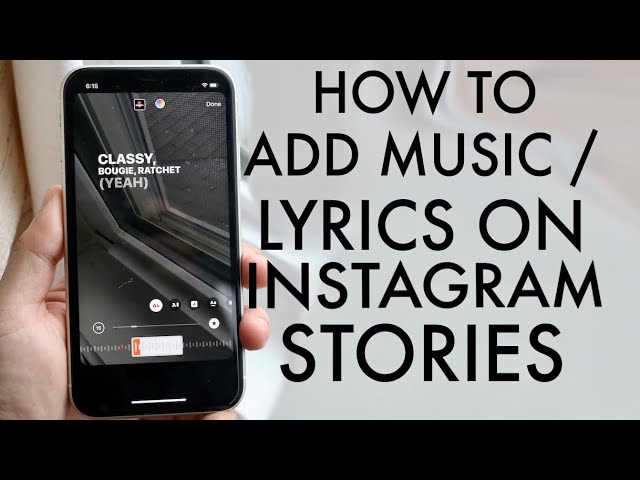
Understanding Instagram Stories
Instagram Stories have become an essential feature in the social media landscape, allowing users to share fleeting moments with their followers. These short-lived posts are visible for 24 hours, and with Instagram continuously evolving, creators now have the opportunity to add a variety of engaging elements to their stories.
One of the most sought-after features is the ability to overlay lyrics from songs onto these stories, providing an immersive experience for viewers. Adding lyrics not only enhances the aesthetic of your stories but also enables you to convey emotions associated with the music you’re sharing. In this guide, we will discuss how to add lyrics to your Instagram story and explore the various ways to do that.
How to Add Lyrics to Instagram Stories: A Step-by-Step Guide
Adding lyrics to your Instagram Stories can be a simple process if you follow the right steps. Here’s how:
- Open Instagram: Start by launching the Instagram app on your device.
- Access Your Story: Tap on your profile picture at the top left corner of the screen to create a new story.
- Choose a Background: You can either take a new photo or select an existing one from your gallery. This will serve as the background for your lyrics.
- Add Music: Tap on the sticker icon at the top of the screen and select the Music sticker. This allows you to browse through an extensive library of songs.
- Select Your Song: Search for the song you want to use and select it. You can either scroll through popular tracks or use the search bar to find a specific song.
- Choose Lyrics: After selecting a song, you will see a lyric option that allows you to choose from various segments of the song. Tap on the part of the lyrics you’d like to include.
- Customize Your Lyrics: Once the lyrics appear on your story, you can adjust the font, color, and background to fit your style. Play around with the settings until you achieve the desired look.
- Post Your Story: Finally, share your story by tapping “Your Story” at the bottom left corner. Your followers can now enjoy your selected lyrics with the music!
By following these steps, anyone can effortlessly incorporate lyrics into their Instagram stories, making them more engaging and visually appealing.
The Power of Music in Instagram Stories
Music has always played a pivotal role in expression and creativity. With Instagram Stories, the integration of music allows users to capture moments and convey feelings that resonate with their audience. By adding lyrics, you not only beautify your posts but also connect emotionally with your viewers.
Consider these advantages of using lyrics in your Instagram stories:
- Emotional Connection: Lyrics can evoke emotions and memories, providing depth and context to your story.
- Enhanced Aesthetics: Lyrical text can enhance the visual experience by adding a dynamic element to your photo or video.
- Engagement Boost: Posts with music generally receive more interaction and engagement from followers.
- Personal Branding: Consistently using music and lyrics that align with your brand can help create a cohesive theme across your profile.
By effectively utilizing the music feature, users can transform ordinary stories into extraordinary experiences filled with emotion and storytelling.
Creative Ideas for Using Lyrics in Your Stories
Incorporating music lyrics into your Instagram stories doesn’t just have to be about sharing what you’re currently listening to; there are numerous creative ways to utilize this feature!
Lyrics often come packed with meaningful quotes. Choose lines that resonate with you and share them as an inspirational post. You can also pair a powerful lyric with an image that complements the message.
2. Create Themed Playlists
Consider creating a series of stories featuring songs from a specific genre, mood, or theme. This would not only engage your audience but also introduce them to new music!
3. Celebrate Special Moments
Commemorate special occasions or experiences by pairing memorable images with lyrics that reflect those moments. For example, a road trip picture complemented by a travel-themed song can resonate deeply with followers.
4. Promote New Releases
If you’re an artist or enthusiast, use lyrics to promote your new music. Sharing snippets from your latest singles allows fans to connect with your work.
5. Engagement Challenges
Encourage your followers to engage by starting challenges like “Guess the Song” using a lyric as a hint. This can significantly boost interactivity on your profile.
After you’ve added lyrics to your Instagram Stories, it’s important to consider how you can increase the visibility of your content. Effective use of hashtags can significantly improve the reach of your posts.
- #Music – A general hashtag that connects your post to a larger conversation.
- #SongLyrics – Targeted towards users who specifically search for lyrics content.
- #InstaMusic – Perfect for connecting with other music lovers on the platform.
- #StoryTime – Ideal for captivating audiences with your storytelling.
- #Mood – To resonate with users feeling a particular emotion that the lyrics convey.
By strategically employing hashtags related to music and emotions, you can reach a broader audience who might be interested in the content you’re sharing.
Common Mistakes to Avoid When Adding Lyrics
While adding lyrics to your Instagram stories is a fun way to enhance your posts, there are some pitfalls you should avoid to ensure your content is well-received.
- Ignoring Copyright: Be aware of copyright issues when using lyrics. Ensure that your use falls under fair use, particularly if you will repost content publicly.
- Overcrowding Your Story: Adding too many lyrics can make your story cluttered. Choose impactful segments and leave out the unnecessary.
- Neglecting Design: A story that lacks aesthetic appeal may not draw viewers. Spend time customizing the visual aspects of your lyric overlay.
- Skipping the Link to the Song: If applicable, always consider linking to the full song when possible. It enhances user experience and encourages them to explore more.
By being mindful of these common mistakes, you can create stories that are not only visually appealing but also engaging and respectful of copyright rules.






