How to repost a story on instagram full screen easily
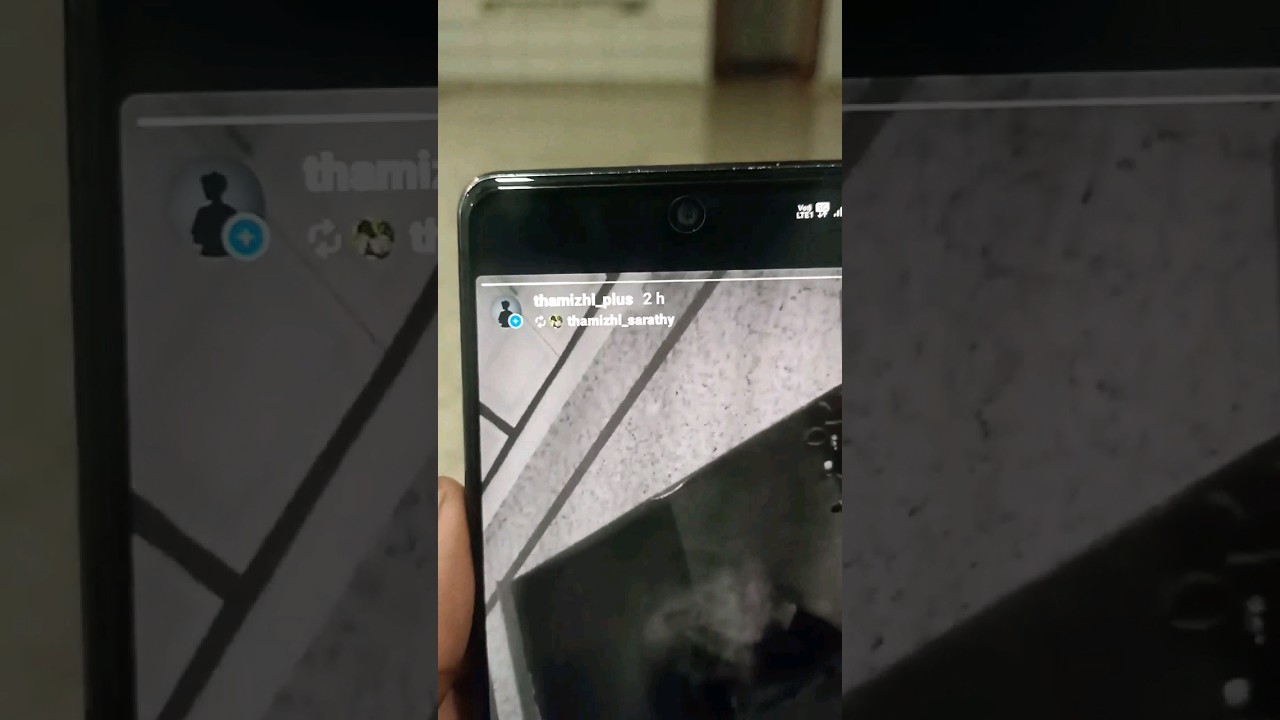
Understanding Instagram Stories
Instagram Stories have become a crucial element of user engagement on the platform. They allow users to share snapshots of their day, schedule, adventures, or thoughts through a more ephemeral format. Unlike standard posts, Stories disappear after 24 hours, encouraging immediate interaction from followers.
This unique feature provides a fantastic opportunity for users to connect more personally with their audience. By utilizing Instagram Stories effectively, you can increase your visibility and reach, making your content more dynamic and engaging.
How to Repost a Story on Instagram Full Screen
Are you looking to share someone else’s story on your own account? Reposting a Story on Instagram allows you to connect with friends, showcase their content, and stay active in the community. Here’s a step-by-step guide on how to repost a story on Instagram full screen:
Step 1: Find the Story You Want to Repost
To repost a story on Instagram, start by navigating to the profile of the person whose story you’re interested in sharing. Click on their profile picture or the “Stories” button at the top of the main feed to view their current stories.
If the user has shared the story publicly and you have the option to share it, follow these steps:
- Tap on the paper airplane icon (which represents the direct message feature) located at the bottom of the story.
- Select the “Add post to your story” option. This action will open the story in your own editing window.
Step 3: Edit Your Repost for Full-Screen Display
After selecting the story, you’ll be directed to the editing interface. Here you can customize the repost:
- Add text to personalize the message.
- Use stickers to enhance engagement.
- Adjust the size and positioning of the original image or video to fit the full-screen format better.
Step 4: Post the Story
Once you’re satisfied with the edits, hit the “Your Story” button at the bottom left. The story will now appear on your profile for your followers to see.
The Importance of Engaging with Others Through Stories
Reposting a story is more than just a simple act of sharing; it’s about building a community and fostering connections. By sharing others’ content, you show appreciation for their work and strengthen your relationship with them. Here are some key benefits of engaging through stories:
- Community Building: Sharing someone else’s story fosters mutual support among users, encouraging more engagement and connectivity.
- Visibility: By reposting, you expose your profile to the original poster’s followers, potentially increasing your audience.
- Content Variety: Adding others’ perspectives to your stories diversifies your audience’s experience, making followers more interested in your profile.
Best Practices for Reposting Instagram Stories
While reposting stories can be beneficial, it’s essential to do it thoughtfully. Here are some best practices to keep in mind:
Respect Copyright and Permissions
Always ensure that the original content creator is comfortable with you sharing their story. If the account is private, you won’t be able to republish their posts unless they directly send it to you via message.
Attribute the Original Creator
When reposting, it’s crucial to credit the original creator. You can do this by tagging them in the reposted story, which helps maintain transparency and shows respect for their content.
Maintain Your Brand Aesthetic
When you share others’ stories, make sure that the content aligns with your brand’s identity. Thoughtfully select stories that match your aesthetics and messaging to ensure a cohesive Instagram profile.
Utilizing Instagram Stories to Boost Engagement
Instagram Stories offer a plethora of features and tools that can significantly enhance user engagement. Here are some techniques to leverage stories effectively:
Interactive Features
Utilize interactive tools such as polls, questions, and quizzes. Engaging your audience can lead to greater participation:
- Polls: Ask your followers for their opinions on various topics.
- Questions: Invite followers to ask you anything, generating discussion.
- Quizzes: Share fun quizzes that resonate with your audience’s interests.
Behind-the-scenes stories provide followers a glimpse into your life or brand that’s typically not shown. This transparency can strengthen your connection with your audience.
Consistency is Key
To maintain a strong presence on Instagram, it’s essential to post stories consistently. Regular updates keep your audience engaged and can lead to an increase in followers and interactions.






