How to see a blocked instagram account: simple methods and tips
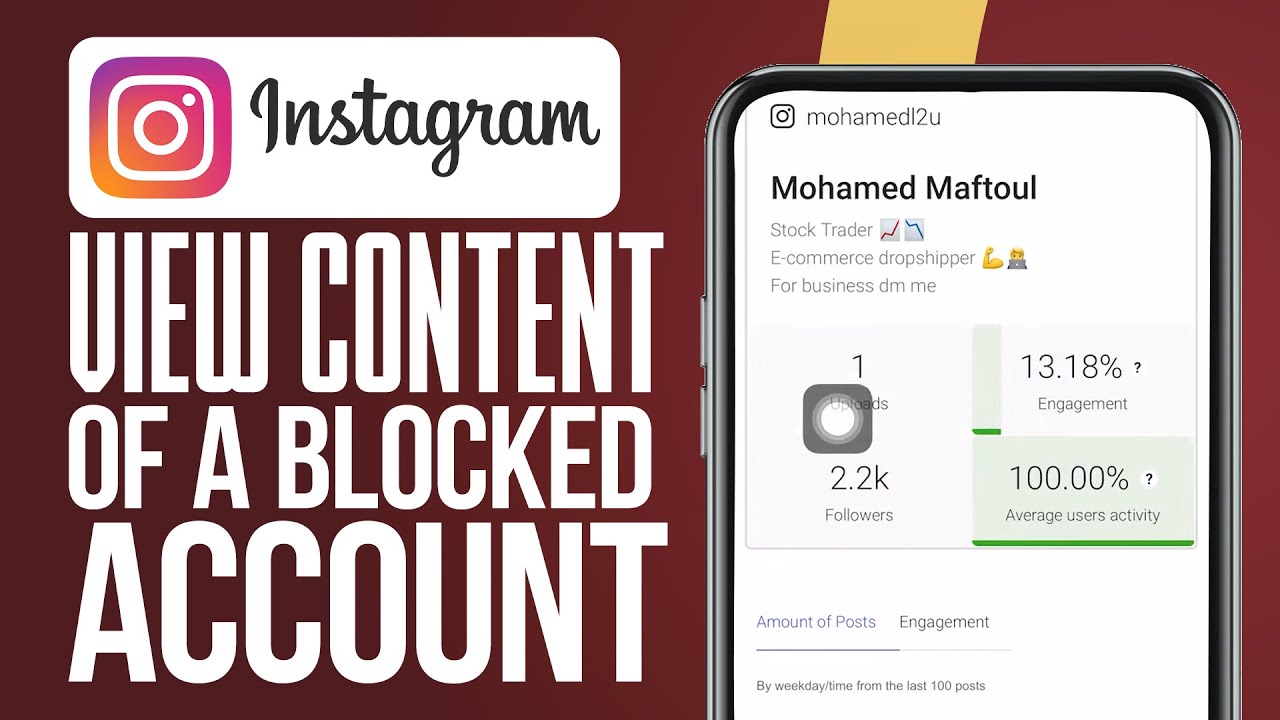
Understanding Instagram Blockages
Instagram is a platform designed to connect people, but sometimes, connections can hit hurdles due to limitations placed by users on who can see their content. When someone blocks you on Instagram, their profile and posts become invisible, making it challenging for you to view their activity or any content they share. This situation often leaves users confused and curious about achievable outcomes.
To fully understand how to navigate blocked accounts, it’s essential to grasp what happens once you’re blocked. The blocked account won’t appear in your search results, and you won’t be able to see their stories or posts. Moreover, any comments or likes they made on your posts will disappear. This significant change raises questions about privacy and user rights on social media.
How to Identify if You’ve Been Blocked
Before searching for ways to access a blocked Instagram account, it’s crucial to determine if you have indeed been blocked. Here are some signs that can help you identify a blockage:
- Your messages remain unread: If you’ve previously communicated through direct messages, and those are now showing as delivered but not read, it might imply a blocked status.
- You can’t find their profile: Trying to search for their account and finding nothing could indicate blocking.
- Their posts are absent: If you used to follow them but can no longer see their posts, it might be due to a blockage.
- You can’t tag them: Attempting to tag them in comments or photos and failing could be another indicator of block.
Simple Methods for Viewing a Blocked Instagram Account
There are various methods to explore if you’re interested in viewing a blocked account on Instagram without directly confronting the user about it. Here are a few strategies that might help:
Check from Another Account
One of the easiest methods is to check the account from another Instagram profile. If you have a friend willing to assist:
- Ask them to search for the person’s account.
- If they can find it, the blockage is on your profile only.
- Make sure they are not blocked by the user too.
Use a Public Profile
Another method involves creating a new Instagram account with a different email address. This new account should be set to public. Here’s how you can do this:
- **Sign up** for a new Instagram account.
- Make sure to keep it public so the blocks do not apply.
- Try searching for the account in question. If it appears, you can view their activity!
Utilize Instagram Web Version
Sometimes users block you on the app, but the web version may provide different accessibility. Visit Instagram.com and search for the profile there. Here’s how:
- Open your web browser and navigate to instagram.com.
- Log in using your credentials.
- Type the username of the account you think might have blocked you in the search bar and see if it appears.
Understanding Instagram’s Privacy Settings
By design, Instagram prioritizes user privacy, allowing individuals to control who interacts with them on the platform. Thus, grasping Instagram’s privacy settings can aid you in understanding the full scope of possible interactions or restrictions:
- Private Profiles: If a user has a private profile, only accepted followers can see their content. If they block you, you lose access entirely.
- Blocking Users: Users can choose to block individuals, leading to complete unavailability of their posts, comments, and followers list.
- Restrict Feature: Besides blocking, Instagram has a ‘restrict’ option that limits interactions without outright blocking.
When someone restricts you, you can still view their public posts, but you won’t see their stories, and they won’t know if you’ve seen their posts.
As tempting as it may be to attempt to find ways to view blocked accounts, it’s crucial to remember the ethical implications surrounding such actions. Engaging in methods intended to bypass privacy mechanisms can lead to serious consequences:
- Respecting boundaries: Understanding that accounts are blocked for a reason is paramount.
- Potential Violations: Using hacks or third-party applications to view blocked accounts can not only violate Instagram’s terms of service but also lead to account suspension.
- Legal Issues: Depending on the region, attempting to invade someone’s online privacy can have legal repercussions.
Thus, while you may find alternatives to seeing a blocked Instagram account, consider whether it’s worth potentially damaging your relationship with the user or facing harsh penalties.
The Impact of Blocking on Relationships
Blocking on social media reflects broader issues about relationships and interpersonal communication. It’s essential to think about why someone might have chosen to cut off access:
- Personal boundaries: The need to establish personal boundaries online often stems from issues like misunderstandings, conflict, or unwanted communication.
- Mental Health: Frequent social media exposure can negatively impact mental health, prompting users to utilize block features for emotional stability.
- Respecting Choices: It’s vital to remember that everyone has the right to curate their online experience. Respect for others’ choices can foster healthier interactions.
Instead of focusing on how to access a blocked account, contemplate the potential benefits of having a positive discourse or situation resolution.






