How to switch the order of instagram photos easily
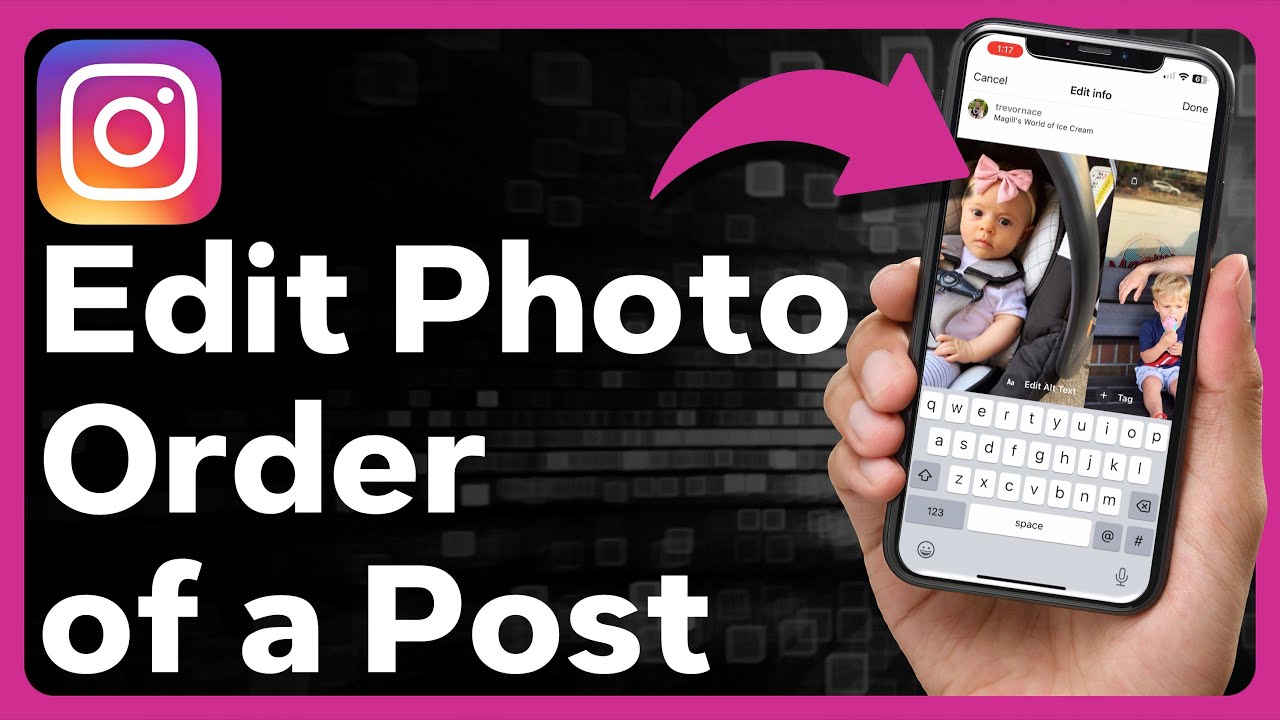
Understanding the Importance of Photo Order on Instagram
Instagram is a visual platform, and the way you curate your feed can significantly impact how viewers perceive your profile. The flow of images creates a narrative, presenting not just your **personal brand** but also engaging your audience effectively. You might be asking yourself about the significance of arranging posts deliberately. Here are some reasons to consider:
- Visual Harmony: A well-ordered gallery maintains the viewer’s attention.
- Storytelling: Each photo contributes to a broader story that encapsulates emotions and experiences.
- Brand Identity: Consistent and deliberate photo arrangements foster strong brand recognition.
How to Easily Switch the Order of Instagram Photos
Switching the order of images on Instagram can be a game changer. It enables you to present your content in a way that feels more cohesive and engaging. While Instagram does not allow direct rearranging of photos after a post has gone live, there are workarounds to achieve desired outcomes.
Preparing for Rearrangement
Before diving into methods for changing your photo order, it’s essential to first identify your goals. Consider what message or aesthetic you want to achieve and select photos accordingly.
Using Instagram Carousel Posts
If you’re posting multiple images together, consider using the carousel feature. A carousel allows users to swipe through multiple photos in one post. Here’s how you do it:
- Open the Instagram app and press the plus sign (+) to create a new post.
- Select “Post” and then tap the multiple images icon (it looks like stacked squares).
- Choose the images you want to include, keeping in mind the order that best tells your story.
- Press “Next” to apply filters or make edits, then tap “Share” to post.
This method not only enhances your visuals but also gives you direct control over the arrangement, allowing creative freedom in showcasing your work.
Deleting and Reposting Photos
In cases where you’ve already shared posts and want to alter their arrangement on your feed, the only comprehensive method is through deleting and reposting. Follow these steps:
- Open the Instagram app and go to your profile.
- Choose the photo you want to remove. Tap on it to open and then select the three dots in the upper right corner.
- Choose “Delete”, confirm the deletion.
- Once deleted, go back to the upload screen and repost that photo in your desired order.
While this method might seem straightforward, be cautious as removing posts can impact engagement. Your likes and comments will be lost, but if the new arrangement significantly enhances your flow, it might be worth the risk.
Strategies to Enhance Your Instagram Feed
Now that you know how to switch your post orders, let’s explore additional strategies that can complement your photo reordering efforts:
Choosing a Color Palette
Visual consistency is key. Selecting a color palette helps create harmony within your feed. When rearranging your photos, consider how their individual colors contribute to the overall aesthetic.
Maintaining a Theme
Whether you’re sharing travel pics, fashion, or food, maintaining a consistent theme allows easier audience recognition. Ensure your reordered images adhere relatively to your thematic focus.
- Contrast: Create a vibrant look by alternating light and dark images.
- Symmetry: Group similar styles to create a balanced symmetry.
- Engaging Text: Use captions that tie your images together for more context.
Utilizing Editing Tools
Editing tools and apps like **Canva**, **Adobe Lightroom**, or **VSCO** can enhance the look of your posts. You can edit before reposting.
Engagement and Interaction through Photo Ordering
Not only does *switching the order of Instagram photos* contribute to visual appeal, but it can also enhance engagement. Having an ordered photo system creates a sense of continuity that encourages followers to interact with the content. Here’s how:
Encouraging User Interaction
Think about how the order can invoke specific **emotions** or call to action. Placing posts that statistically receive high engagement strategically within your feed can help draw more eyes to equally compelling posts.
Creating Anticipation
Utilizing suspenseful arrangements can entice viewers. By placing teaser images in certain positions, you set up stories that keep followers coming back for more. Engaging arrangements encourage storytelling, which keeps your audience invested in the messages you’re sharing.
Highlighting Best Performers
Analyze your Instagram insights. After determining which posts have performed better, placing these successful images strategically within your feed can help underline your brand’s strength. This method not only promotes the best content but also shows evolving projects and ideas that communicate your growth.
To boost visibility:
- Use relevant hashtags.
- Engage with others who share similar content.
- Post regularly at times when your audience is most active.
The Impact of Instagram’s Algorithm on Photo Arrangement
Engagement factors into Instagram’s complex algorithm, which can have significant effects on visibility. Understanding how to leverage your ordered photos can enhance discoverability:
Understanding Post Visibility
Instagram actively promotes posts that receive rapid engagement. Therefore, placing strong, eye-catching images at the forefront motivates immediate interactions. Consider the following:
- Timing: Analyze when your audience is most receptive to engage with your posts.
- Content Quality: High-quality images are more likely to keep viewers interested.
- Engagement Hooks: Use captions that prompt users for reactions or comments.
Adapting to Trends
Instagram trends can influence patterns of exploration. By constantly adapting and reorganizing your feed to align with these trends, you appeal more to your existing audience while attracting new followers. Strategies include:
- Research current **Instagram challenges** or popular hashtags.
- Create or curate content that resonates with ongoing topics.
- Utilize trending audio or features in Instagram Stories to tie back into your feed’s visual narrative.
Using Instagram Insights
Monitor your feed’s performance using Instagram Insights. Understanding which posts yield the highest engagement can guide your future strategies, including how you implement your photo order changes among your upcoming posts. Tracking your data offers valuable insights into your audience’s preferences and behaviors, enabling you to craft a more compelling feed.






