How to turn off endless scroll on instagram and regain control of your feed
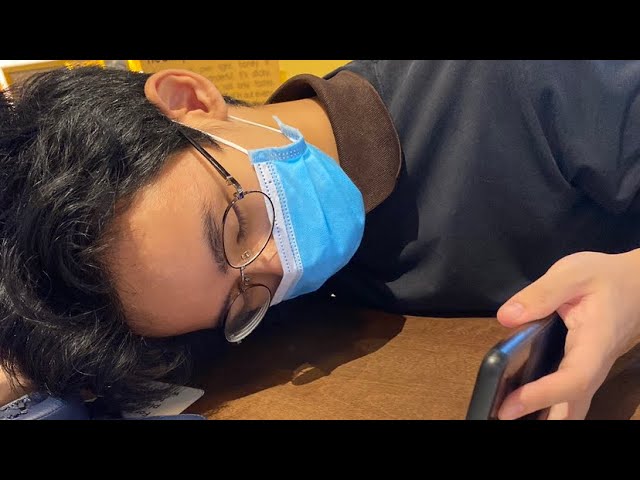
Understanding Instagram’s Endless Scroll Feature
Instagram, the popular social media platform, utilizes an endless scrolling mechanism that keeps users engaged for longer periods. Intended to provide a seamless browsing experience, this feature can often lead to unintended hours spent scrolling through posts and stories. Understanding how this feature works is crucial before we delve into the methods to disable it.
How Endless Scrolling Works
The endless scroll feature is designed to load posts automatically as the user reaches the bottom of the feed. This is done using a dynamic loading technique that fetches additional content from Instagram’s servers in real time. Users might enjoy the convenience at first, but it can quickly become overwhelming—overwhelming enough that many begin searching for ways to turn off this automatic feature.
Why You Might Want to Disable It
There are several reasons why someone might wish to deactivate endless scrolling on Instagram:
- Reduced Distraction: Constantly seeing new content can lead to distractions, making it difficult to focus on important tasks.
- Improved Time Management: By managing how much you scroll, you can better allocate your time when using social media.
- Enhanced Mental Health: Limiting exposure to social media can reduce feelings of anxiety or inadequacy that often arise from constant comparison with others.
- Focus on Quality Content: You can curate your feed more meaningfully, prioritizing posts that truly matter to you.
Steps to Turn Off Endless Scroll on Instagram
To regain control over your Instagram feed, you need to take a few steps to limit or completely disable the endless scrolling feature. While there is no direct setting to turn off endless scroll, there are effective strategies you can employ to manage your feed better.
Using the App’s Built-in Features
One of the most effective methods to manage your Instagram usage is by leveraging the app’s built-in settings:
- Limit Your Time on Instagram: Navigate to your account settings, select “Your Activity,” and adjust your Daily Reminder to help keep track of how much time you spend on the platform.
- Mute Accounts: To reduce the amount of new content appearing in your feed, consider muting accounts that post frequently. This won’t unfollow them, but you will see fewer posts that might lead to excessive scrolling.
- Turn Off Notifications: By going into the notifications settings and disabling alerts, you can mitigate the urge to check your feed whenever you receive a notification.
Utilizing Third-Party Apps
If Instagram’s internal tools do not fully address your needs, several third-party apps can help to control your scrolling habits. Utilizing apps designed for time management can also alert you when you’ve spent too much time scrolling through your feed.
- Social Media Blockers like “StayFocusd” or “Freedom” can help you restrict access to Instagram for specific periods.
- Time Tracking Apps that help you monitor the amount of time spent on social media, ensuring you stay within your limits. Some popular options include “RescueTime” and “Moment.”
Adopting Mindful Scrolling Practices
Another effective approach to turning off endless scrolling on Instagram is to adopt mindful scrolling practices that promote a healthier relationship with social media.
Set Intentions Before Scrolling
Before you open the app, take a moment to define your goals. Ask yourself these questions:
- What do I want to achieve during this time on Instagram?
- Am I looking for inspiration, staying connected, or simply scrolling out of habit?
By defining your intentions, you are less likely to fall into the trap of endless scrolling without purpose.
Consider using a kitchen timer or a smartphone timer to allocate a specific amount of time for Instagram. Setting a limit on your scrolling time encourages you to be more focused and helps prevent mindless browsing.
Take Breaks Between Usage
It’s important to schedule breaks between Instagram sessions to refresh your mind and reduce scrolling fatigue. You may also want to adopt the “15-minute rule”: for every 15 minutes spent on Instagram, take a five-minute break where you engage in a different activity.
Creating an Engaging Instagram Experience
If the idea of turning off endless scroll seems daunting or unrealistic, there are ways to tailor your Instagram experience to be more engaging and less overwhelming. Here are some strategies to enhance your feed while mitigating excessive scrolling.
Curate Your Feed
Follow accounts that align with your interests and values. Regularly review who you follow and remove accounts that no longer inspire or resonate with you. The more curated your feed is, the less time you’ll feel pressured to spend scrolling through irrelevant content.
Engage With Your Community
Participating actively in your community can make your time on Instagram more meaningful. Respond to comments on your posts, interact with those in your niche, and create meaningful connections. Engaging in two-way conversations typically keeps you entertained without needing to scroll extensively.
If you actively share content that reflects your creativity or passions, not only will you encourage others to engage, but you’ll also shift your experience from passive consumption to active participation.
Lastly, consider mixing up your usage to include features like Instagram Stories or Reels. These segments typically require less scrolling and can be more interactive. By diversifying your activities within Instagram, you can maintain your engagement without falling prey to the overwhelming endless scroll.






