How to upload panorama on instagram: a step-by-step guide
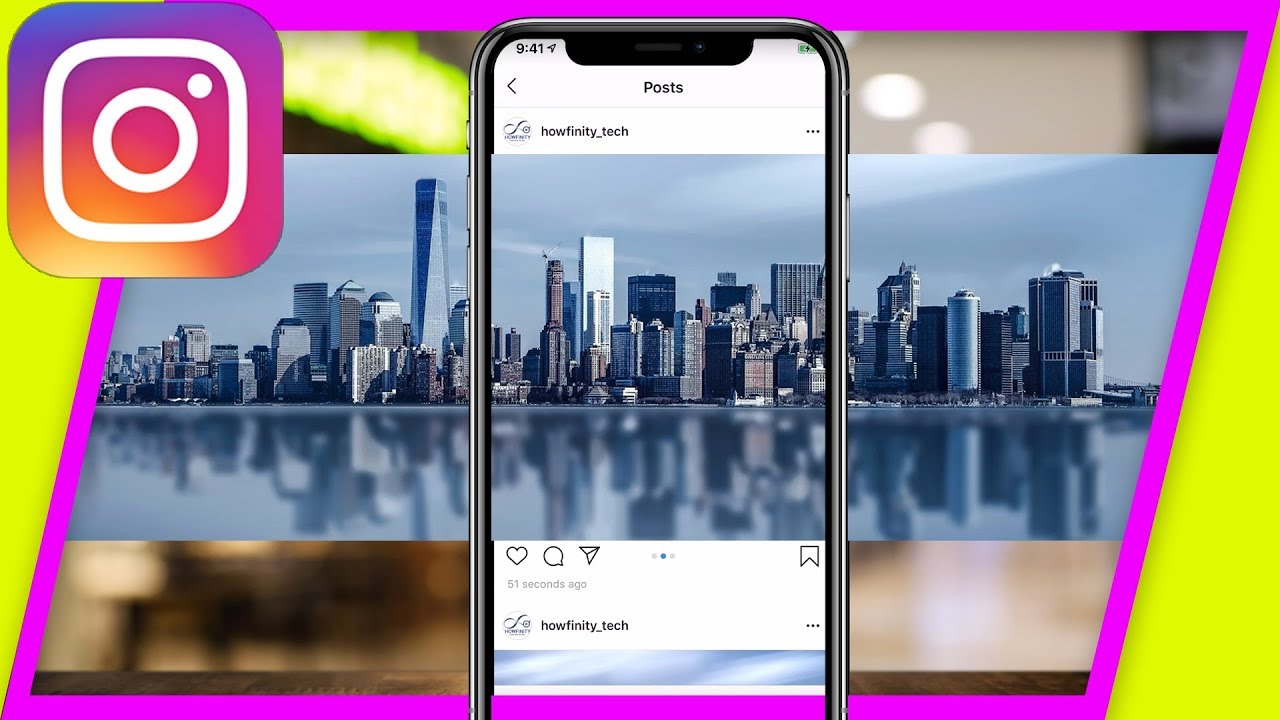
- 1 Understanding Panoramic Photography
- 2 The Importance of Sharing Panoramic Images on Instagram
- 3 How to Upload Panoramic Photos on Instagram: A Step-by-Step Guide
- 4 Tip to Enhance Your Panoramic Posts on Instagram
- 5 Photography Techniques for Capturing the Perfect Panorama
- 6 Engagement Strategies for Your Panoramic Posts
- 7 Tools and Apps for Creating Stunning Panoramic Photos
Understanding Panoramic Photography
Panoramic photography captures images with a wide field of view that creates a sense of depth and expansiveness. This style of photography is often used to depict landscapes, cityscapes, or large groups of people. To truly appreciate the **beauty** of a panorama, many photographers and casual users want to share their work on platforms like Instagram. Since Instagram is primarily a visual platform, the ability to showcase **stunning panoramic shots** can significantly enhance your profile and engage your audience.
The Importance of Sharing Panoramic Images on Instagram
Sharing panoramic images on Instagram can be particularly beneficial for individuals and businesses alike. Here are some reasons why these types of photos matter:
- Visual Impact: Panoramic images draw attention with their extensive coverage and detail.
- Storytelling: They allow you to convey a story or experience effectively through a single image.
- Engagement: Users are more likely to engage with visually striking content.
- Branding: For businesses, panoramic photos can help in establishing a strong brand identity.
How to Upload Panoramic Photos on Instagram: A Step-by-Step Guide
Whether you’re an amateur photographer or a professional, knowing how to share panoramic photos on Instagram can elevate your social media presence. Here’s a simple, step-by-step guide to help you navigate the process:
Step 1: Capture Your Panorama
Start by capturing your panoramic photo. Depending on your device, you can:
- Use a smartphone with a panorama mode to take the picture in one sweep.
- Use a camera and stitch multiple images together using software like Adobe Lightroom.
- Utilize third-party apps for panorama creation if your phone’s camera lacks this feature.
Step 2: Prepare the Image
Before uploading, prepare your image to suit Instagram’s requirements:
- Aspect Ratio: Instagram typically supports images in the aspect ratio of 1:1 to 4:5, but if you want to maintain the full panoramic effect, ensure it fits within these dimensions.
- Resolution: Maintain a high resolution to avoid pixelation, which can detract from the image’s beauty.
- Edit the photo for any corrections needed (like color adjustment), keeping in mind how it will appear on smaller screens.
Step 3: Upload to Instagram
Once your image is ready, it’s time to upload it:
- Open the Instagram app on your mobile device.
- Tap on the ‘+’ icon located at the bottom center of the screen.
- Select your panoramic photo from the gallery. If your photo is wider than usual, Instagram will allow you to crop it to meet its aspect ratio.
- Adjust the image by pinching in or out to fit the display area that you prefer.
Writing a captivating caption adds context to your photo. Don’t forget to use related hashtags like #Panorama, #LandscapePhotography, and #InstagramPhotography to reach a broader audience. Include descriptive terms that capture the essence and location of your photograph.
Once you are satisfied with how your post looks, hit the Share button to publish your panoramic photo on Instagram. Your followers will be able to view and engage with your stunning creation!
Tip to Enhance Your Panoramic Posts on Instagram
Now that you know how to upload panoramic images on Instagram, consider these additional tips to enhance your posts:
- Use Carousel Feature: If your panorama is very wide, consider using the carousel feature, allowing followers to swipe through multiple images for a full view.
- Engage with Comments: Respond to comments and engage with your audience to build connections.
- Tag Locations: Always tag the location of your panorama to attract **location-based audience** and improve visibility.
Photography Techniques for Capturing the Perfect Panorama
To create stunning panoramic photos, you need to implement certain photography techniques. Here are some techniques to consider:
1. Stability and Tripods
Using a tripod can ensure stability, especially in low light conditions. This will prevent blurriness that can occur when taking wide shots with handheld devices.
2. Optimal Lighting Conditions
Each time you shoot, pay attention to lighting. Consider the golden hour (right after sunrise or before sunset) to create more dramatic shadows and highlights in your panoramic images.
3. Seamless Stitching
If you’re creating panoramas manually, invest time in ensuring seamless stitching. **Overlap** images while capturing, to make the stitching process easier and avoid cut-off objects.
Engagement Strategies for Your Panoramic Posts
Maximizing engagement on Instagram is not just about great images; it includes effective strategies. Here are some effective ways to increase interaction with your panoramic photos:
- Host Photo Contests: Encourage your followers to share their own panoramic shots and tag you, creating a communal experience.
- Story Highlights: Add your best panoramic posts to your Instagram Stories and stick them under highlights for ongoing viewing.
- Collaborate: Work with other photographers or influencers to reach wider audiences, creating unique posts that engage followers of both accounts.
Tools and Apps for Creating Stunning Panoramic Photos
In addition to the standard camera functions, several apps can help elevate your panoramic photography:
- Google Street View: A fantastic tool for capturing and sharing panoramas from various locations.
- Panorama 360: An effective app for taking and sharing 360-degree panoramic photos.
- Photoshop or Lightroom: Perfect for stitching images together and enhancing overall photo quality through detailed editing features.
Mastering how to upload panoramic photos on Instagram opens up a world of creativity and expression, engaging your audience in innovative ways. By understanding the nuances of panoramic photography and employing smart engagement tactics, you can build a compelling Instagram presence that resonates with your followers.






