How to view alt text on instagram for improved accessibility
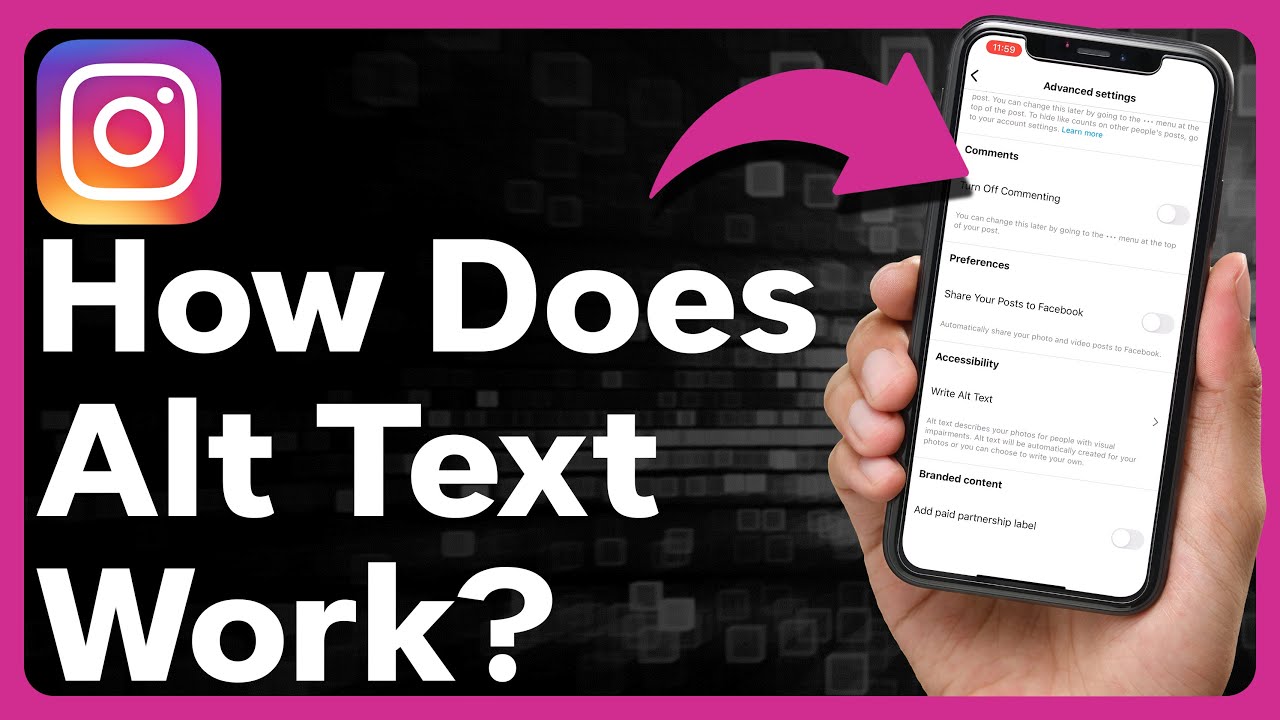
Understanding Alt Text and Its Importance
In the digital era, accessibility has become a focal point for content creators and social media platforms. Alt text, or alternative text, serves as a descriptive tool that offers a textual representation of images for those who cannot see them. This is especially vital for individuals with visual impairments, as it allows them to understand the context and content of images shared across various platforms, including Instagram.
What is Alt Text?
Alt text is a short description of an image that is displayed when the image cannot be rendered. It is also read aloud by screen readers used by visually impaired users, thereby enhancing the user experience and fostering inclusivity. Crafting effective alt text not only aids accessibility but also improves SEO performance by making content more discoverable.
On social platforms like Instagram, where visual content thrives, utilizing alt text can significantly impact the way users engage with posts. When creating Instagram content, understanding how to incorporate alt text effectively gives brands a better opportunity to reach an inclusive audience.
How to View Alt Text on Instagram
Understanding how to access and view alt text on Instagram is essential for both users and content creators. Alt text can be beneficial for enhancing digital accessibility, and here are the simple steps you can take to view it on Instagram:
- Open the Instagram app and navigate to the desired post.
- Click on the three dots located in the top right corner of the post.
- Select “View Alt Text” from the dropdown menu.
- A pop-up will appear displaying the alt text description that has been added to the image.
By following these straightforward steps, you can easily access alt text information and understand the content that complements the visual elements of Instagram posts.
Setting Up Alt Text for Instagram Posts
Many creators are unaware that they can add their own alt text when uploading images. Instagram allows users to set custom alt text, and this feature is crucial for improving accessibility and expanding reach. Here’s how to set it up:
- Start by uploading an image as you normally would in the Instagram app.
- Before sharing, look for an option labeled “Advanced Settings.”
- In the Advanced Settings, locate “Write Alt Text.”
- Add a descriptive caption that encapsulates what the image conveys.
- Click “Done” and then share your post.
This process not only enhances the accessibility of your posts but also enriches the experience for users who rely on screen readers.
Crafting Effective Alt Text Descriptions
Writing effective alt text is an art that requires careful thought. Descriptions should be succinct yet descriptive enough to convey the essence of the image. Here’s a guide to crafting compelling alt text:
- Be specific: Instead of a generic description, detail what’s in the image. For example, “A golden retriever playing fetch in a park” is more informative than “A dog.”
- Keep it concise: Aim for 125 characters or less to ensure screen readers convey the information succinctly.
- Avoid redundancy: There’s no need to begin with “Image of” or “Picture of” since it’s already clear that it’s an image.
- Focus on context: If the image relates to a post, capture the context. For instance, “A family enjoying a picnic during the summer.”
By implementing these principles, users can create alt text that truly enhances their content and connects with a broader audience.
The Role of Alt Text in SEO
Incorporating alt text effectively can boost your search engine optimization (SEO) efforts significantly. Search engines use various signals to assess the relevance of content, and alt text is one of those signals. Here’s how it plays a vital role:
- Keyword Optimization: Alt text allows for the inclusion of keywords relevant to your image and content. This increases the likelihood of appearing in image searches.
- Enhanced User Experience: Providing clear descriptions improves the overall user experience, encouraging users to spend more time on your content.
- Reduced Bounce Rates: By fulfilling user intent with relevant information, effective alt text can lead to lower bounce rates, a positive ranking signal for search engines.
Implementing alt text as part of your SEO strategy enables content to be more discoverable, drawing in a wider audience.
The Future of Alt Text and Accessibility in Digital Marketing
The digital marketing sphere is evolving rapidly, and so are the accessibility standards. With a growing emphasis on inclusivity, understanding how to use alt text effectively becomes increasingly essential. Major platforms, including Instagram, are continually working towards enhancing features that cater to users with disabilities.
Trends to Watch
- Legal Compliance: Increasingly, businesses will need to comply with legal standards for accessibility, such as the Americans with Disabilities Act (ADA).
- Automated Solutions: The rise of artificial intelligence may lead to automated alt text generation, though human oversight will remain crucial for quality.
- Ethical Marketing: More brands are recognizing the ethical responsibility of delivering accessible content to all users.
As we advance, the importance of accessibility in digital spaces will become even more pronounced, making it crucial for businesses to adapt and prioritize creating inclusive experiences.






